Quick Erase is a simple tool which can overwrite and delete confidential files so they can't be recovered at a later date.
The program is unusually easy to use. All you have to do is drag and drop your chosen files onto the Quick Erase window (which by default remains on top of all other windows for convenience), and after confirming that you really do want to delete them, they'll be securely wiped.
And yet, despite all this simplicity, Quick Erase is surprisingly thorough. By default it will overwrite your target file 23 times with a complex series of bit patterns, renaming the file as well and resetting all its file times before the final deletion: no-one's going to recover anything useful after all that.
Of course this does also take a while, but fortunately the program allows you to choose from no less than 12 secure erase options. The quickest will overwrite the file just once, but even that's good enough for most purposes (check File > Options to see the settings available).
Verdict:
An easy-to-use yet also very configurable secure deletion tool




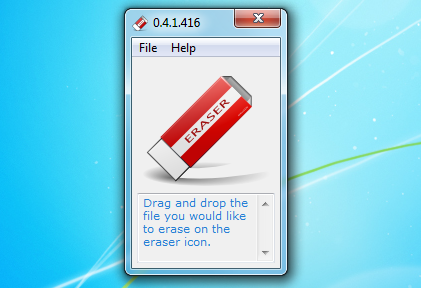




Your Comments & Opinion
Securely erase your Windows, internet and application tracks
Protect your privacy by securely deleting files with this portable app
Protect your privacy and security by making sure data is shredded from your hard drive
Protect your privacy by clearing program and Windows' logs
Securely delete confidential files and folders
An all-in-one maintenance tool for your Mac
A very customisable Windows desktop lock screen
Find and fix malware problems
Seek out and destroy the most common malware with a click
Seek out and destroy the most common malware with a click
Seek out and destroy the most common malware with a click