Volumouse is a flexible tool which allows you to control the volume of your speakers by spinning the mouse wheel.
Except, of course, it's not quite as simple as that. Sometimes you'll want to use the mouse wheel for other things, and so Volumouse allows you to construct complex rules which define exactly when you'd prefer it to tweak your system volume: when the left mouse button is down, say, or when you're press the Alt or Ctrl keys.
Need even more configurability? By default Volumouse will adjust the volume for all channels, but if you want to tweak one in particular then that's easy too. And you can also choose the number of steps each mouse wheel roll will move the volume up or down (more = faster movement).
A new ability in this beta is to change the volume for a particular application only (you'll need to click the More option next to the rule to see that).
And if this still isn't quite enough, then you can also spin the mouse wheel to change a few other things, including window transparency. So just hold down Alt, say, and spin the mouse wheel, and with Volumouse running in the background then you're able to make the current window more (or less) transparent.
Recent changes include:
Version 2.03:
◦'Mouse cursor is over the taskbar' now also works with the taskbar on secondary monitor (Windows 8).
Version 2.02:
◦When trying to use Volumouse 32-bit on 64-bit systems, Volumouse now displays a warning.
Version 2.01:
◦Fixed a problem with the percent label of on-screen indicator in some systems.
Verdict:
Volumouse is a highly configurable volume control, with a few surprising extras thrown in for good measure.




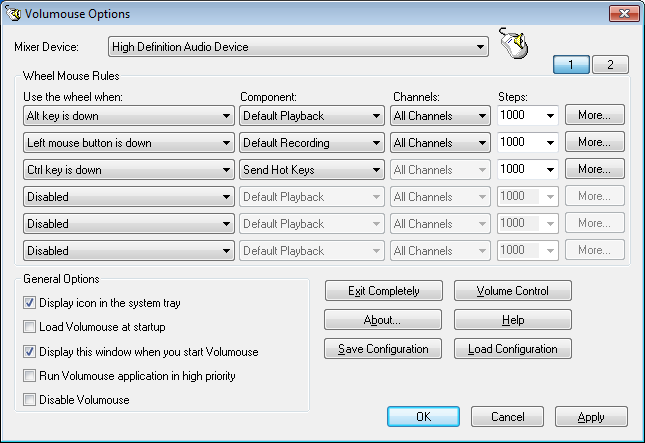
Your Comments & Opinion
Tired of blaring speakers when your laptop turns on? Here's an easy fix
View your Outlook attachments, and clean up any you don't need
Monitor your network and internet traffic in real time
Easily check the strength of many passwords stored on your PC
Log all open TCP connections
Control speaker volume - and more - just by spinning your mouse wheel
Silence your Mac's startup sound
Easily track down duplicate files which may be wasting your hard drive space
Easily track down duplicate files which may be wasting your hard drive space
Clean, optimise, tune and tweak your PC to deliver its best possible performance
Keep your hard drive in top condition with this powerful disk defragmentation tool
Defragment your registry to boost the performance of Windows.