Ochepyatka is a simple program which can quickly fix improperly typed text. (Why this name? It's a play on the Russian "opechatka", meaning a typo or misprint.)
If your shift key is incorrectly set while typing, for instance, and you're not looking at the screen, then you might end up with SOMETHING LIKE THIS, or mAYBE tHIS. Or, if your system supports multiple keyboard layouts then you may see something more like Рщц фку нщг.
With Ochepyatka running in the background, though - don't worry, it typically uses less than 1MB of RAM - this doesn't have to be a problem for long. Just highlight the text in whatever program you're using, press Shift+Space (by default), and the program will switch states for you. So sentences all in upper case will switch to lower case, hELLO wORLD will become Hello World, and Рщц фку нщг will appear as "How are you?"
This worked very well in our tests, with one complication: you may well find you press Shift+Space naturally while typing, if only briefly, resulting in an annoying beep. Fortunately you can change the program's hotkey (or turn off the beep), so this isn't a big deal, and overall, if you're regularly having to make this kind of correction manually then Ochepyatka could save you a lot of time.
Verdict:
A small but occasionally useful typing correction tool




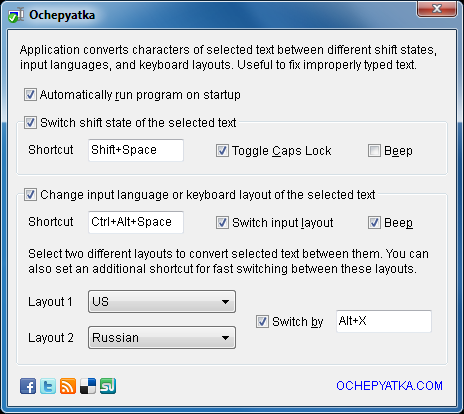
Your Comments & Opinion
Prevent the onset of eye strain and RSI with this effective free tool
Launch programs, websites, insert text with a keypress
Correct and process text as you type
Send and receive free phone calls and text messages from your iPhone
Lock your PC - but not your screen
Capable distraction-free plain text editing
Enter text and images from a snippet library using shortcuts
Create keyboard shortcuts and macros to automate common tasks
Completely uninstall unwanted programs in minutes
The latest WinRAR release adds an improved RAR format
The latest WinRAR release adds an improved RAR format
Monitor file and folder changes on your hard drive in real time
Monitor file and folder changes on your hard drive in real time