TCP Monitor Plus is a useful collection of network tools in a compact portable package.
The program arrives in a tiny archive which extracts to a single executable and a couple of text files. It opens on a simple tabbed interface, starting with the Traffic Monitor, but with a range of other options just a click away (Packet Monitor, Session Monitor, Packet Filter, Interface, Statistics, NSLOOKUP, NETSTAT, WHOIS, PING, TRACERT).
TCP Monitor Plus didn't automatically detect our internet connection, unfortunately, so the monitor displayed precisely nothing at all. If it's the same for you, make sure you select the network interface to monitor from the list at the top of the window. If you're not sure which one to use, start at the top, and use the down arrow key until you find something with an "Operational Status" of "OPERATIONAL".
Once you've located the correct interface, the main screen displays a scrolling view of your network traffic, along with text figures giving real-time maximums for your send and receive speeds. There's also an "inactivity" time which pops up when your connection hasn't been used for a few seconds.
A summary at the top of the screen provides details like the total upload and download amounts, average send and receive speeds, number of Unicast/ non-Unicast packets, and so on.
Right-clicking the window displays options to copy this summary data to the clipboard, view more detailed reports of various types, or reset the graph and start again. These can be useful, but they're a little messy: the reports are displayed over the top of the window in a transparent pane, so you can't always read them clearly, and there's no option to select or save them.
Elsewhere, Session Monitor displays active internet connections with the process responsible for initiating them. Most of the tabs act as simple shells to standard Windows network tools (NETSTAT, PING and so on), although this is still useful as it's easy to copy data to the clipboard. And just about everything is configurable via a detailed Options dialog.
v2.74
· The behavior when the network adapter was lost in the traffic monitor was corrected .
· A display setting item has been added to the traffic monitor popup menu.
· Adjusted the font around the traffic monitor.
· I made it possible to take a snapshot with a traffic monitor.
· Other minor fixes ·
Verdict:
TCP Monitor Plus has various issues, some small (report formatting isn't great), some more significant (packet monitoring didn't work for us, error messages were displayed in the original Japanese). But the core traffic and session monitors work well, there are easy ways to access common networking tools, and it's also tiny, portable and no-strings free. Go take a look.



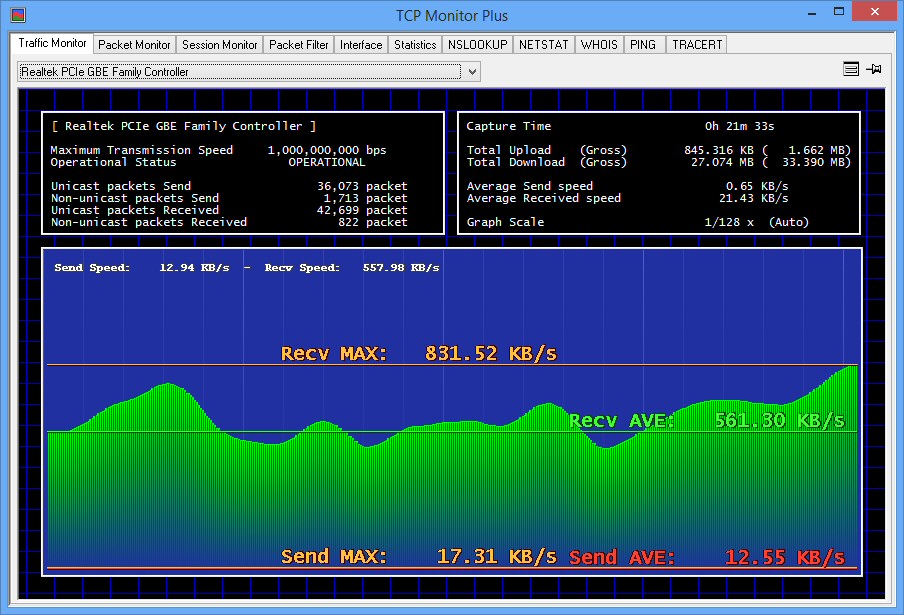
Your Comments & Opinion
Take a graphical view of network performance
A simple but convenient set of network troubleshooting tools
A free suite of handy network tools
Get Ping, Traceroute, Telnet, ARP, DNS, WhoIs and many other network functions in a single portable tool
A powerful, professional bandwidth monitor
Quickly uncover what's happening on your network with this professional inventory tool
Wireshark provides detailed information about network traffic and usage through deep analysis
Wireshark provides detailed information about network traffic and usage through deep analysis
A free download manager for your USB drive