JPEG Repair Shop is a free portable tool which can repair some types of JPG file corruption. If you can't open an image at all then it probably won't help, but if you see part of an image, then the rest is black, or the colours change, or a part of the image is shifted to the left or right then there's a chance of success.
The file selection process is a little bizarre. You can't drag and drop your target file onto the program. You can't directly open it. Instead you must point JPEG Repair Shop at the image folder, then manually click "Next" to step through each picture until you find what you need.
That's way too tedious for us, plus it's a bad idea to work with the originals anyway (you don't want to risk corrupting them further), so a better idea is to create a "Corrupt" folder somewhere and copy your problem image(s) there. Point JPEG Repair Shop at the file and it should load and display, if only partially.
Life now gets much easier, fortunately. Your mouse cursor has a small square attached to it which represents a JPEG "Minimum Coded Unit". If your image uses the wrong palette from a certain point, or is just entirely black, then all you need to do is move the square to the first block where the error begins, and click "Fix colors". The program will make an intelligent guess at the best colours and display the results immediately.
If your JPEG is more seriously damaged then the image might be shifted to the left or right from the point of the error. To fix this you must again move your mouse cursor block to the point where the error starts, then click "Insert MCU" to add a blank MCU block, or "Remove MCU" to remove one that might be corrupted. The image will shift left or right to match what you're doing. Once it's aligned properly then you can also try the "Fix colors" button to address any palette shift.
As you try all this you'll probably notice another problem: there doesn't seem to be any "Undo". If you make a mistake - accidentally delete a correct MCU, say - there's no way to get it back, you must start again.
Despite that, JPEG Repair Shop is still worth a download. It can't work miracles (if an image is missing the last 1MB then there's no way for the program to get it back), but if most of the core information is present then it may be able to help.
Verdict:
It urgently needs a better way to select images, and "Undo" support would also be handy, but there's nothing wrong with JPEG Repair Shop's core fixes. If most of the image data is present then there's a good chance it can help you restore it to (almost) normal.




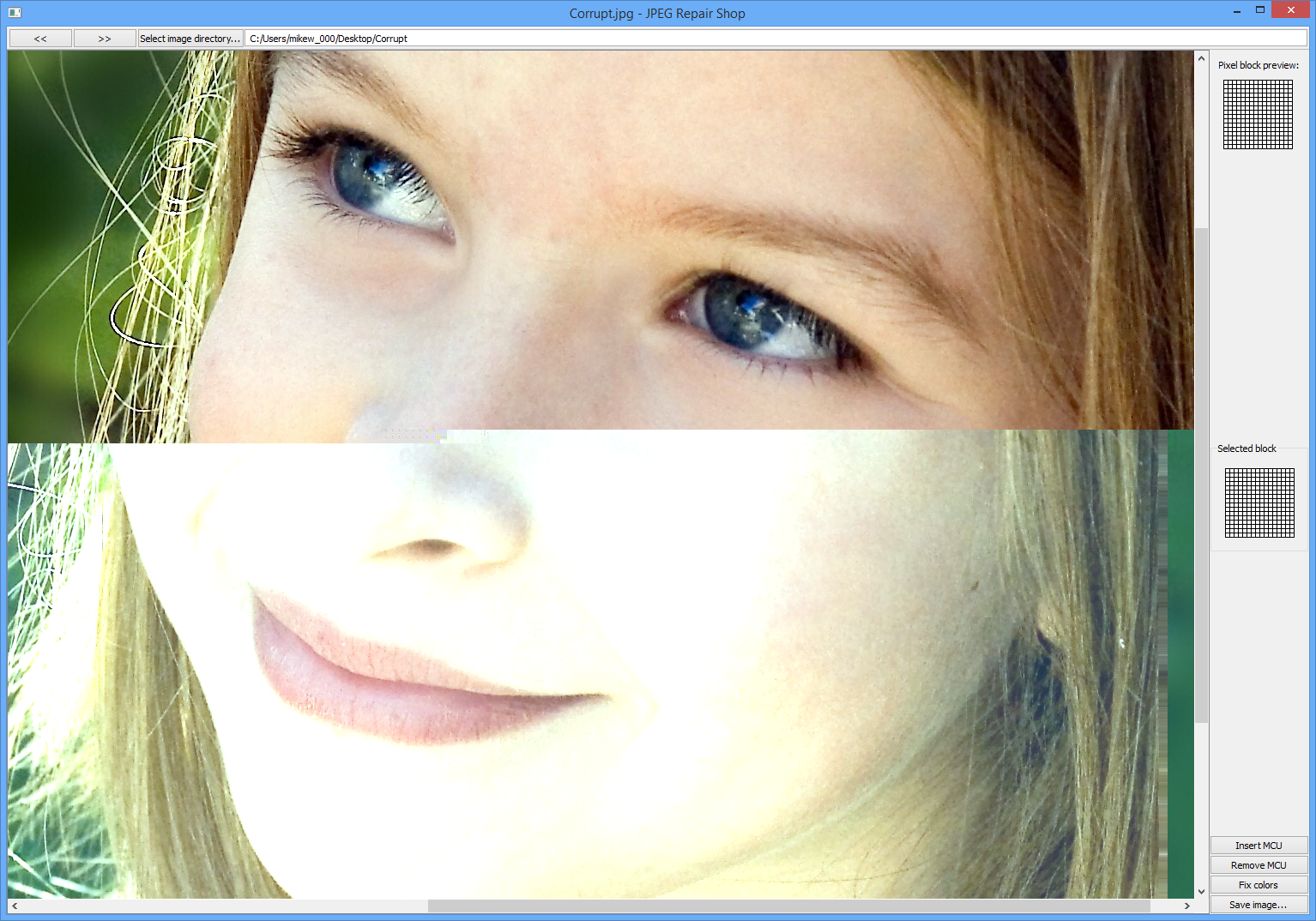




Your Comments & Opinion
Cut JPEG file sizes by 50% or more
Bulk download JPEGs from web galleries in a single operation
Selectively extract images from PDF files
Shrink your JPEGs without losing any image quality
Versatile screen capture tool that can capture full screen shots and custom section
A free and accessible video that doesn't scrimp on features
A high-quality streaming music service for all your devices
Compose, arrange, mix and master your audio projects
Compose, arrange, mix and master your audio project