If you like to keep a tidy desktop then you might have created a few folders to hold shortcuts, important files, anything you access regularly. That works, but you are forced to open a folder to access its contents, then close it when you're done.
Wincmder Shellex gives you another way. Once installed (by running wincmder-shellex-install.bat as an administrator), right-clicking a folder displays a menu listing its contents. Choose the shortcut or file you need and it opens as usual.
Shift+clicking a folder displays the regular right-click menu, if you need it.
One problem you'll notice immediately is that Wincmder Shellex only displays the first 100 items in a folder, and there's no way to scroll to the others.
Another is that the bottom entry on every menu has a link to the Wincmder Shellex web site.
Both of these issues can be addressed by reconfiguring the program. There's no application to help you do that, but if you open one of the installation files - like wincmder-shellex-config-default.bat - you'll find instructions on what to do. (It's not difficult: as soon as you see the line "call:config MaxMenuItems=100" you'll figure it out for yourself.)
Verdict:
An easier way to access the contents of desktop folders




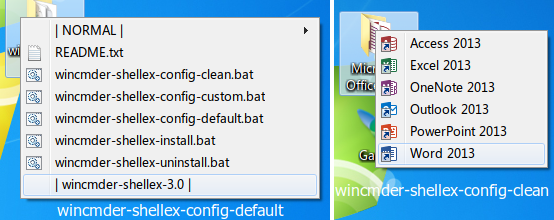
Your Comments & Opinion
Take control of your file and folder management with this powerful – if slightly unrefined - utility
Lock, hide or password-protect the folders you choose
Cross-platform, open-source dual-paned file manager with extras
Cross-platform, open-source dual-paned file manager with extras
A Metro-style file explorer for Windows
Read, write and edit metadata in more than 130 file types with this command line tool
No Read, write and edit metadata in more than 130 file types with this command line tool
Read, write and edit metadata in more than 130 file types with this command line tool
A notepad/ to-do tool with cloud sync
Run software in an isolated environment to prevent it from making changes to your system