Explzh for Windows is a comprehensive tool for creating, extracting and managing archives.
The program supports a good range of archive formats, including zip, 7z, rar, tar, ace, lzh, arj, cab, iso, img, msi, sfx and more.
You can spend most, if not all of your time running the program from its right-click Explorer menu, creating or extracting archives, splitting or encrypting them as required.
The real power of Explzh is only obvious when you open the full application, though, which has options and features that you won't always find elsewhere. These include tools to repair an archive, to scan it for malware (with VirusTotal if you've not specified a local engine), to search multiple archives for files, to validate an archive, to upload it via FTP, to encrypt/ decrypt it, create self-extracting archives and more.
There are thoughtful shortcuts scattered around. You might regularly open archives containing installers, for instance, so Explzh has a "Run Setup" option. Select this - or press F4 - and the program looks for and runs whatever looks like a setup program (Install.exe, Setup.exe).
It's all highly configurable, too. You don't just get to turn Explorer integration on or off, for example - there are also a host of advanced settings to get it working exactly as you'd like.
Changelog (Japanese only)
Verdict:
If you only need to create and extract zips then Explzh for Windows will probably be overkill. But if you need maximum archiving power then it's worth a look. The program has features you won't always find elsewhere, is highly configurable and has no adware or similar hassles.




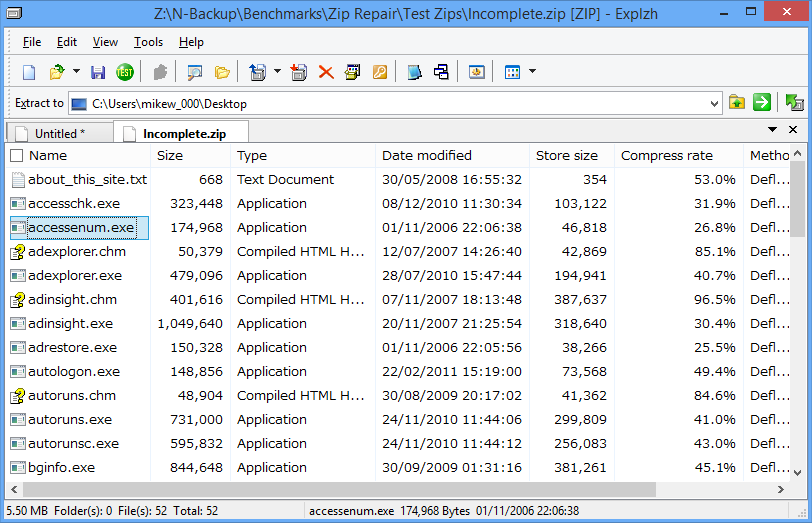
Your Comments & Opinion
Powerful archiving tool makes its long-awaited bow on the Mac.
Free, lightning fast archiving tool with impressive format support
A free files compression tool that handles a wide range of formats
Read, write and edit metadata in more than 130 file types with this command line tool
Automate any task on your computer with this powerful scripting tool
Comprehensive suite of PC speedup, maintenance and management tools
Use CD or DVD images as though they were real discs with this CD/ DVD emulator
Completely uninstall unwanted programs in minutes