Copyfish is a free Chrome extension which can extract text from web pages, images, videos, documents and more, in a browser tab or your desktop, and optionally translate it, too.
The system is very simple and straightforward. View whatever it is you'd like to capture, click the Copyfish icon on your address bar, click and drag to draw a rectangle around your text. The OCR result is displayed in a few seconds, along with a translated (to English) version.
If the text looks correct, you're able to copy it to the clipboard with a click.
If there's a problem - or you need to extract multiple areas of text - clicking "Recapture" allows you to draw another rectangle and get more results.
If you're not usually translating English text then you'll want to choose your preferred input language in the Settings dialog.
The extension also has an option to choose your "translate to" language, or - if you need OCR only - you can turn off the translation feature entirely.
Verdict:
There are no frills here, but Copyfish seems accurate, works just about anywhere, and is very easy to use.




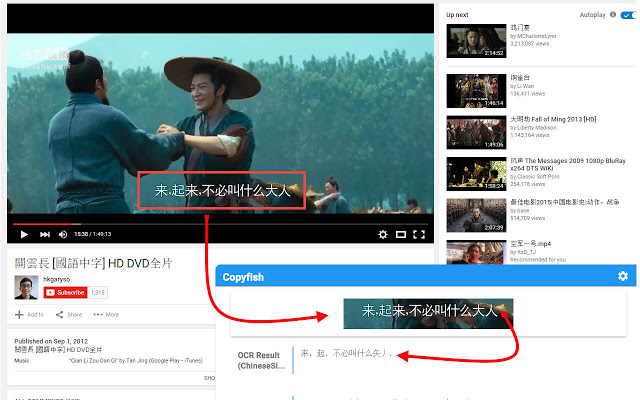




Your Comments & Opinion
The latest stable Chrome Portable includes a number of under-the-hood improvements
Scan documents to create editable PDFs with your mobile
A speedy web browser with a focus on security and privacy
A speedy web browser with a focus on security and privacy
Take your favorite web browser on the road
Create and run a blog, personal or complex business site with this full-featured content management system
Create and run a blog, personal or complex business site with this full-featured content management system