Social Share is a free Office add-in which enables PowerPoint to directly share presentations via Facebook and Twitter.
Installing the extension gets you a new tab on the ribbon with various sharing options.
A Facebook button can share the current presentation as a video, or a photo album, or just post a selected area of the current screen.
A Twitter option allows you to select a freehand rectangle on the screen, before uploading it to your account.
Social Share can automatically upload the presentation to OneDrive, and include a link to your post, making it easier to share the content with others.
And if you want to know what everyone else thinks of your work, a View button displays your current Facebook and Twitter feeds in a sidebar.
Verdict:
It won't be for everyone, but if you regularly need to share presentations with people who don't have PowerPoint, Social Share's PPTX > Video > Facebook option should save you a lot of time.




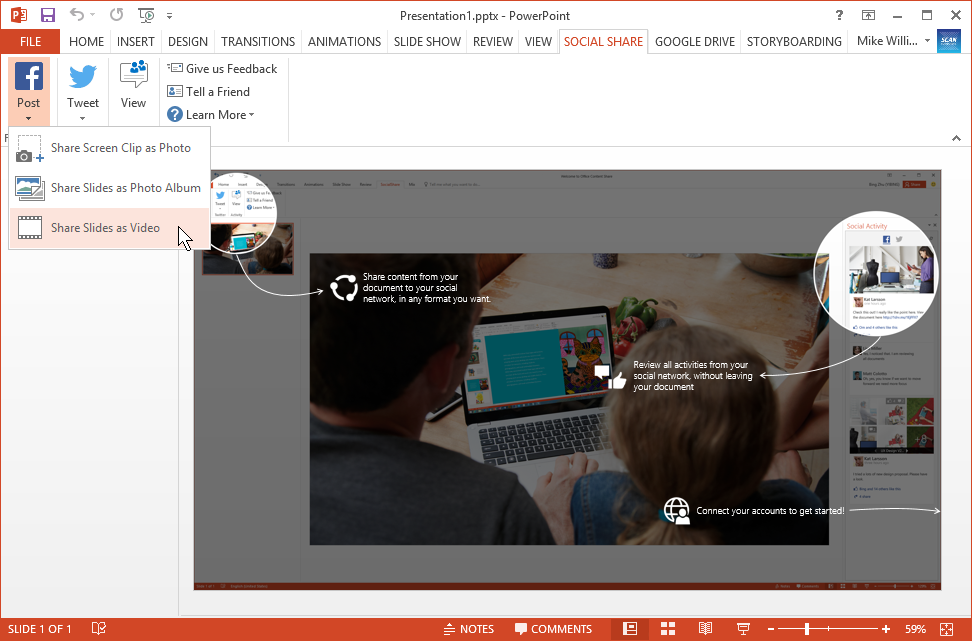




Your Comments & Opinion
Record short videos to post to Twitter
An impressively advanced screen capture tool that’s easy to use
Resize, watermark and share your images from the Explorer right-click menu
Resize and share photos with this handy app
Record your voice and change the way it sounds with a range of effects
Create online photo albums from your iPhone or iPad
Record which PC programs you're using, and for how long
Record which PC programs you're using, and for how long
Create a portable todo list that you can take with you to use on any computer
Microsoft’s note-taking tool is now free for all
Save paper and ink by customising documents before you print them