ShareByLink is an easy-to-use open source file sharing service and tool.
The package is all about simplicity. There's no registration, no account to create: just install the program, then right-click a file and select "Share file(s) online..."
Whatever you've selected is then uploaded to a central server. This is given a link, which is displayed, but also copied to your clipboard. Pass it on to someone else and they'll be able to download the file.
The link expires after 30 days, but you have no further control over that, or the file. There's no list of files you've updated, no web interface or log to view them (because you don't have an account), and no way to delete the file early.
We also found no information about the maximum file size you can share, although uploading a 1GB video appeared to work.
Verdict:
ShareByLink is very easy to use, but it's distinctly short on documentation, and provides no control over your files once they've been uploaded. Try it, but not to share anything sensitive or confidential.




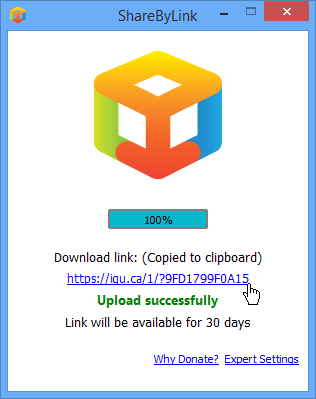
Your Comments & Opinion
Lock down your files with one of the most secure forms of cryptography.
Lock down your files with one of the most secure forms of cryptography.
Protect files and folders from changes
Share your photos and video on a visual social network
Share files directly - no cloud storage required
Speed up file transfers with this Mac download manger and file-sharing tool
Check spelling and grammar for any document
Final release version of Microsoft's Chromium-powered Edge browser
Final release version of Microsoft's Chromium-powered Edge browser
Opera's stable channel introduces Reborn 2020
Windows-only browser aimed at the gaming community