Photon is a free tool for capturing, annotating, processing and sharing screenshots. (And it can capture desktop videos, too.)
Capture types are few: you can select the full screen, active window, rectangle, circle.
Once you've done that, the area remains highlighted and a couple of toolbars appear around it.
You can annotate the image with simple drawing tools: a pen, line, arrow, rectangle, highlighter, text caption.
The results can be shared on Twitter, Facebook, Pinterest and VK, uploaded to the developer's free online storage service for instant reuse (you'll get a link you can post anywhere), or saved locally.
Click the Google icon and a browser window opens to maybe identify this image (name a person, say), and display similar images.
Clicking "OCR" extracts and displays any plain text from your image.
There's also a tool for recording a video of your desktop activities. This can optionally show your mouse cursor and a mouse hotspot, and may be saved as MP4, AVI or OGG.
What’s new in version 2.4.3.1?
- Small bug fixes - a text rendering bug and an errant equation referenced in the chemistry library has been fixed.
Verdict:
Photon's core screen capture tools are basic, but strong sharing support and some useful extras (OCR, Google's "find similar images") could make it worth a try.




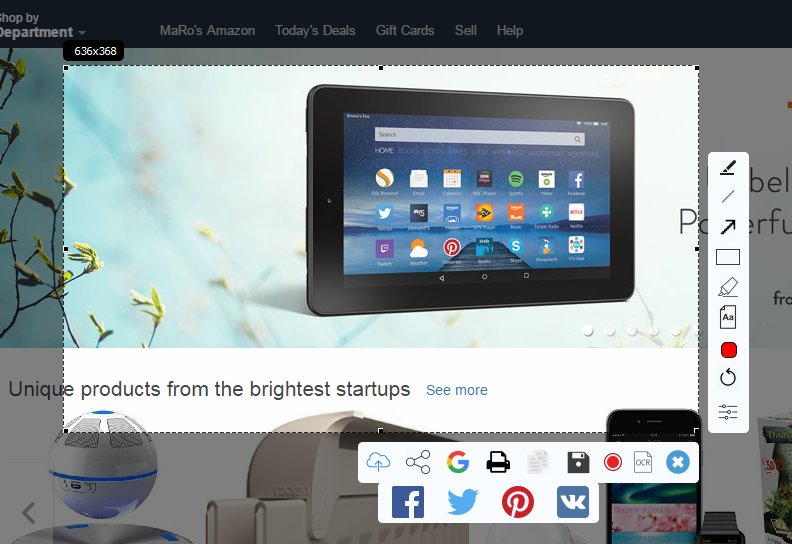




Your Comments & Opinion
Capture and share screenshots
Take desktop screenshots at regular intervals
Microsoft's interesting screen capture tool
Upload images/ files to 50+ hosting services
A free tool for capturing screenshots in Windows
Easily capture images from your desktop with this screen capture tool
Easily track down duplicate files which may be wasting your hard drive space
Easily track down duplicate files which may be wasting your hard drive space
A tiny tool for saving scanned documents as PDF files
A notepad/ to-do tool with cloud sync
A configurable system monitor