MathMagic Lite is a free-for-personal-use equation editor for Windows.
The program is supremely easy to use. There's no need to understand MathML, LaTex or anything similar-- all you have to do is select the math symbols you need from a toolbar and plug in whatever values you like.
We were immediately surprised by the range of symbols. Click the integral icon, square root, brackets or anything else and a drop-down panel gives you many styles and options to choose from.
If even that seems too much like hard work, the Clips window has a collection of sample equations in various forms. Drag and drop anything close to your required format into the work area and you can edit it directly.
When you're finished, copy it to the clipboard and it's ready to be pasted into some other application. We tried this with WordPad and Microsoft Word, it appeared correctly as a MathMagic object and we could resize it as necessary.
Alternatively, equations may be saved in common bitmap formats (JPG, GIF, PNG, more), as vector images (SVG, WMF) or in MathMagic's internal format if you need to re-edit it later.
Please note, this Lite build has various restrictions when compared to the commercial versions. In particular, "tall" or "wide" equations may have a watermark (we don't know how common this is), and there's no colour support.
Verdict:
A well-designed equation editor, easy-to-use and with a wide choice of symbols.




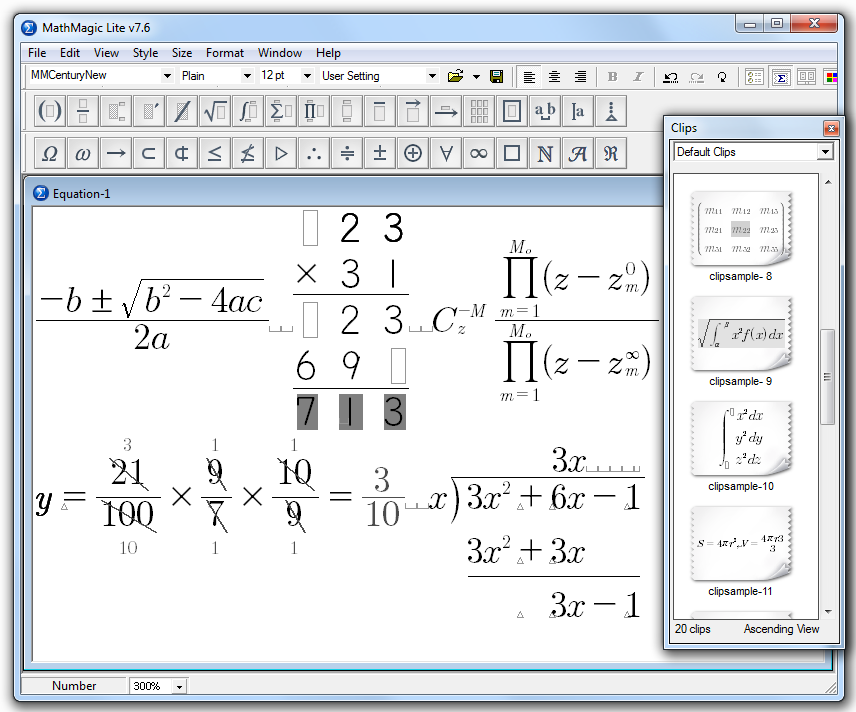
Your Comments & Opinion
A good-looking Notepad replacement
Take a look at this powerful and amazingly versatile editor
Write and edit equations
Track and edit objects in a video
Get the low-down on files, storage devices and RAM with this powerful hex editor
A text editor which forces you to work...
Real-time 3D astronomy visualisation
An excellent paint program for children aged 3 to 12.
An excellent paint program for children aged 3 to 12.
An excellent paint program for children aged 3 to 12.
Explore the world in three dimensions