Stretchly is an open-source tool which reminds you to take regular breaks from your computer (Windows, Linux, Mac).
Like all Electron-based programs, Stretchly is huge (134MB). But you've probably got enough space for it somewhere, and at least it doesn't require installation: you can unzip it and go.
Stretchly is designed to be easy to use, so doesn't open with a bulky scheduling dialog. Instead it adds an icon to your system tray and leaves you to work as normal.
After 10 minutes (by default) the program displays a message with an idea for a 20-second "microbreak". This might be a suggestion to focus your eyes on something distant, stand up and stretch your arms, or you might get a thoughtful comment on the value of mindfulness.
After a couple of microbreaks you're prompted to take a longer break, maybe 5 or 10 minutes.
Stretchly does its best to be flexible. If you've just taken a "microbreak" of your own - grabbed a coffee, walked to the printer - you can tell the program to skip to the next microbreak. It'll restart its timer and you won't get an annoying alert 10 seconds after you've sat back down.
These timings can be reconfigured from a Settings dialog. You're able to set the length of breaks and microbreaks, how frequently they should happen, whether you're forced to have them or they can be skipped, and whether they're enabled at all (you could have breaks only and ignore microbreaks, for instance).
If the program is still annoying, you can pause the break reminders for a period, or close the program and work as usual. (It's just a regular Windows application, there's no background Windows service or anything else to get in your way.)
Verdict:
We've seen plenty of similar applications, but Stretchly stands out in several ways. The idea of taking frequent, very short "microbreaks" makes a lot of sense; it's good to see the program offer different suggestions for each one (not the same old alert screen); and stretchly manages to be very configurable without also being complex. Take a look.




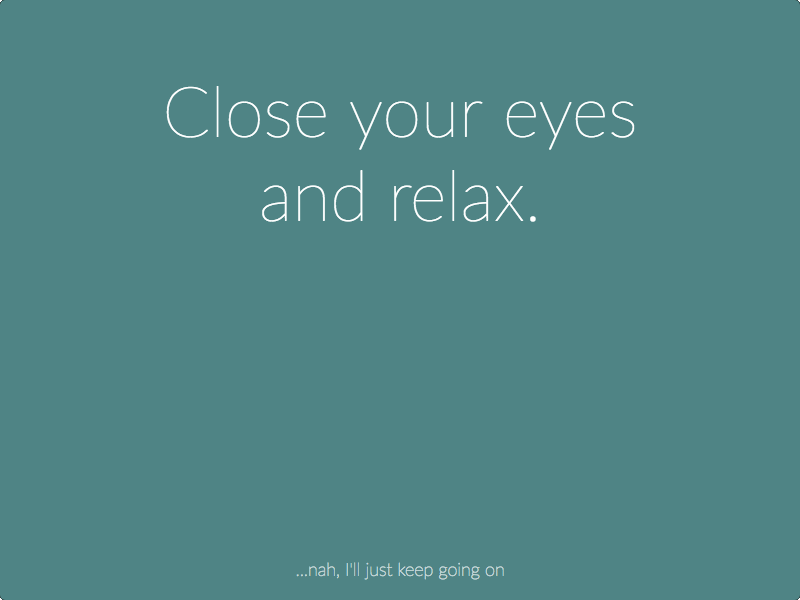
Your Comments & Opinion
Keep track of the time all over the world
Get regular "take a break" reminders
View a host of regular and special calendars
Run Ping, Traceroute, Whois and more with this portable collection of network tools
Explore dozens of powerful windows tweaks and customisations from one straightforward program
Partition the parts of your PC that Windows’ own tools can’t reach.
An advanced partitioning tool that places you firmly in control of your hard drives
Read, write and edit metadata in more than 130 file types with this command line tool
Read, write and edit metadata in more than 130 file types with this command line tool