Folder Size is a free tool which helps you understand how your hard drive space is being used.
Launch the program, point it at the drive or folder tree you'd like to check (C:\, C:\Program Files maybe), click Start and watch as your system is scanned (a full C:\ drive check took around 30 seconds on our test PC).
On completion, Folder Size displays a list of folders in order of size. A separate pie chart presents a basic summary of the same data (you can switch this to a pie or animated chart with a click).
This list may not tell you very much, at least initially. 63.12% of our files were located in the Users folder, for instance - but which user?
To find out more, double-click a folder of interest, and Folder Size displays its contents only. This showed us which user had the most files; selecting that individual user told us their Downloads folder was a major space hog, and double-clicking Downloads displayed the ISO images which were the cause of our problems.
While Folder Size is free, the program does have Personal ($24.95) and Professional ($39.95) versions available which add extra features (they can scan network files, use command line switches, save/ load projects, filter your files, print results, export reports and more).
Slightly annoyingly, these features aren't left out or disabled. If you accidentally select one (File > Print) then you'll be told it's not available and asked to upgrade. This can be a minor hassle at first, but you soon learn what you can do, and what you can't, and the core features are more than enough to be useful.
Verdict:
The interface is a little cluttered, but Folder Size is otherwise a quick and easy way to explore your hard drive usage.




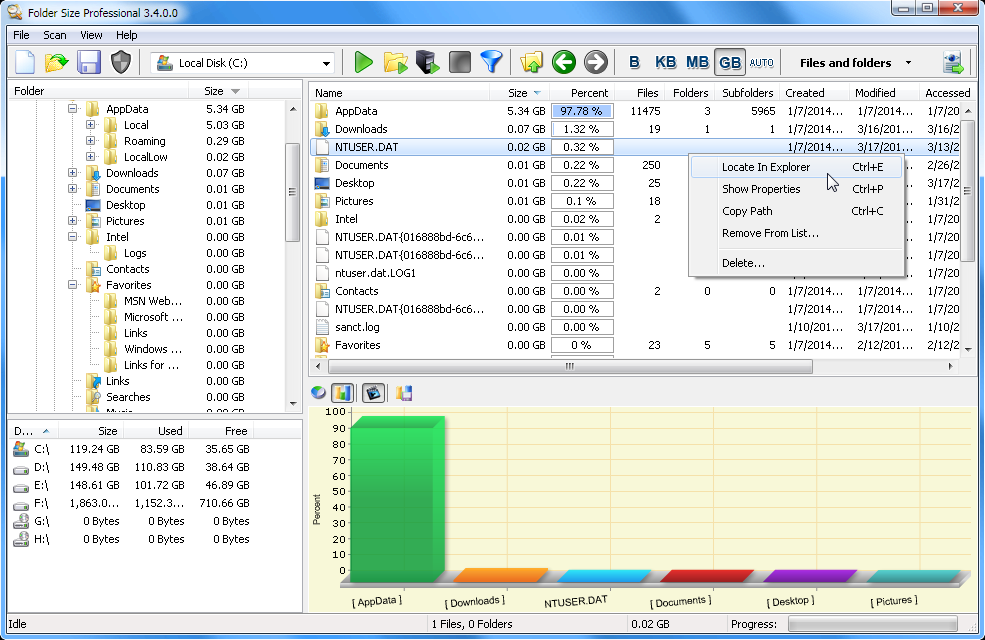



Your Comments & Opinion
Easily track down duplicate files which may be wasting your hard drive space
Easily run complex desktop searches with this powerful, portable tool
Free up valuable hard drive space and speed up your PC with this useful optimisation tool
An easy-to-use hard drive cleanup tool
Minor update to the popular email client, but with a limited number of new features
Opera's rebooted web browser is starting to come of age
Understand and solve a host of PC problems with this powerhouse troubleshooting suite
Free up valuable hard drive space with this fast and flexible portable duplicate file locator
Find out exactly what's running on your PC with this feature-packed Task Manager alternative