If you want to try out a Linux distribution then you could just download and boot from the appropriate LiveCD - but that's not always convenient. You'll need to locate the image first, for instance, then you'll have to find a spare disc to hold it. Once that's burned then your system should boot, but slowly.
UNetbootin makes the whole process very much quicker, though, at least in theory. It has built-in support for downloading some of the most popular Linux distributions, for instance: Ubuntu, Debian, Linux Mint, openSUSE, Arch Linux, Damn Small Linux, SliTaz, Puppy Linux, gNewSense, FreeBSD, NetBSD, Fedora, PCLinuxOS, Sabayon Linux, Gentoo, MEPIS, Zenwalk, Slax, Dreamlinux, Elive, CentOS, Mandriva, FaunOS, Frugalware Linux, and xPUD.
And if you need more, the program also supports downloading many Linux-based system tools, including partition repair utilities, disaster recovery discs and antivirus tools.
All you have to do is choose the image you need, and UNetbootin handle everything else: downloading the package, unpacking it, copying the files to the USB drive that you specify, and adding a boot loader. You can leave the program to work, and once it's finished you should be able to launch your chosen Linux variant just by booting from that USB key.
Verdict:
If you're at all interested in Linux then UNetbootin is well worth a look.




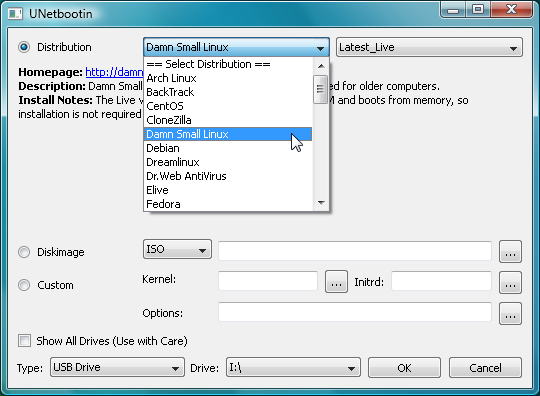
Your Comments & Opinion
The latest stable Chrome Portable includes a number of under-the-hood improvements
The latest stable Chrome Portable includes a number of under-the-hood improvements
Create a bootable Linux USB flash drive with (usually) the minimum of hassle
Create a bootable Linux USB flash drive with (usually) the minimum of hassle
A free bootable CD to help you fix your malfunctioning computer
Create and produce beautiful sheet music using Lilypond
Graphical interface to parted, using the QT4 libraries as used by KDE4
A fast and lightweight live CD using the beautiful Enlightenment desktop.
Run Android apps on your Windows PC
Build your own custom Windows install disc
Easily transfer your favourite Linux live CD distro to a USB stick, on a Windows PC
Easily create bootable USB drives from ISO images
Run Android in a window on your Windows desktop