Password managers are becoming a dime a dozen lately with tools such as 1Password, LastPass, KeePass and lesser known managers such as Dashlane. So, the question is: do we have room for one more password manager? And can you trust a new upstart developed by the community?
Whilst there are many commercial password managers, not everyone can afford or justify a subscription service and look towards the freeware model. This is what Buttercup aims to solve, by offering a free solution which synchronises your data across every platform, enabling you to merge current databases across Windows, Mac and Linux. This means you enter your password once and it's available immediately on your Windows desktop or Mac laptop. There are web browser plugins for Firefox and Chrome, which will enable you to automatically drop in the relevant username/password (from the Buttercup database) when you're attempting to login to a web account.
Synchronisation is handled by the cloud and Buttercup currently supports Dropbox, owncloud, Nextcloud and any other service which uses WebDAV to synchronise data.
Buttercup is super-easy to use and features a very minimal user interface. When you first start the application, it will ask you to import an existing database from other password managers. After this, you can easily create new entries to add your favourite website login information and other important personal data.
The application also enables you to easily group all your entries so you can easier manage all your passwords, so, for instance, you can have one group for all your banking/financial information and another group for your social media information and another for your online shopping, and more.
All your data is stored within Buttercup using the latest AES 256bit CBC mode with a SHA256 HMAC encryption, meaning your information is safe from prying eyes.
Verdict:
This is a very simple password manager. We really like it. The only issue is some people will take issue with the security of personal information and sensitive data managed by a free app developed by the community.




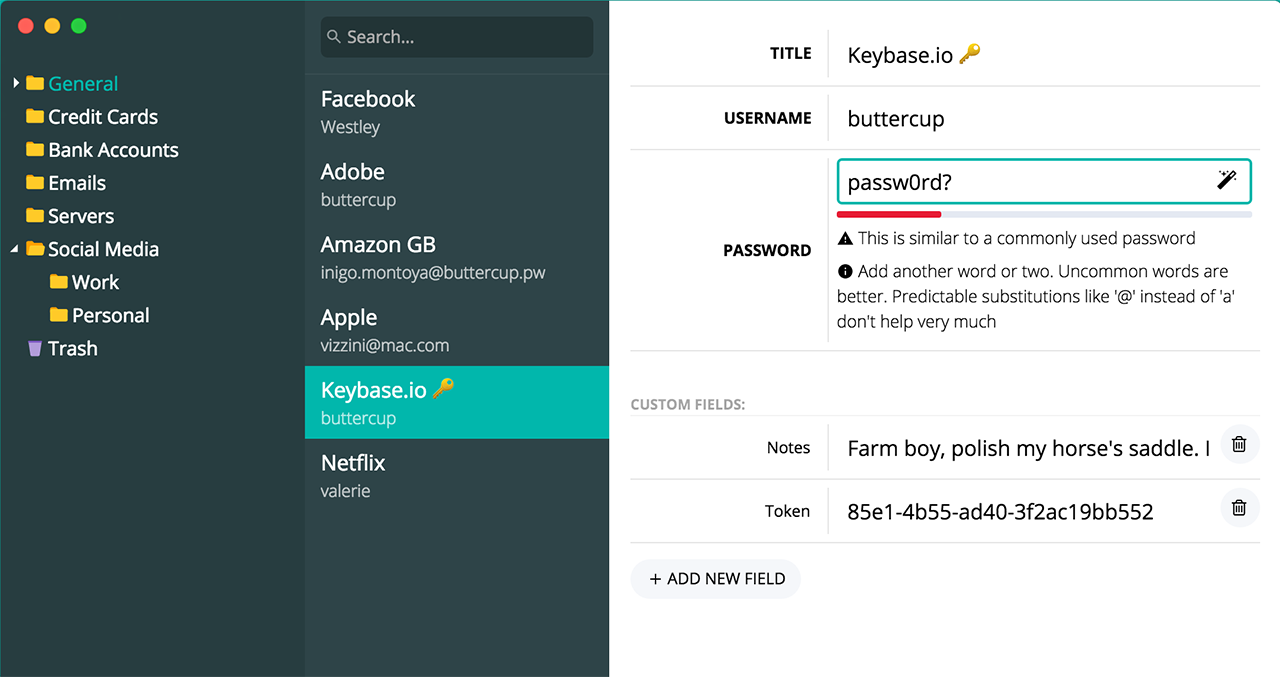




Your Comments & Opinion
Secure password manager which helps to keep your login details safe.
Cross-platform, free and open-source password manager
Cross-platform, free and open-source password manager
Cross-platform, free and open-source password manager
Create, store and access secure passwords on your Android device
Never forget your login details thanks to this mobile password manager
Lock, hide or password-protect the folders you choose
A command line malware remover
A command line malware remover
Seek out and destroy the most common malware with a click
A very customisable Windows desktop lock screen