A popular project type among open source developers is finding new uses for old hardware. There are several projects to turn an old PC into a firewall appliance, FreeNAS turns an old (or not so old) computer into a Network Attached Storage (NAS) device. With many households having more than one computer now, keeping files on each computer is wasteful of storage space and frustrating because the file you need is always on "the other computer". This is even more true in a business environment. Keeping shared files on one computer and sharing them over the network makes sense, but leaving a powerful, and power hungry, desktop computer turned on just to make some files available is hardly green, or economic sense.
FreeNAS turns an old, low powered computer into a network storage solution. Plug in a decent sized USB hard drive and you can keep all your media (or business) files in one place. FreeNAS supports most network file access protocols: CIFS (Windows file sharing, formerly SMB), FTP, NFS, TFTP, Rsync and Unison to mention a few. The support for rsync and Unison means you can also use your NAS as a backup device, especially useful for a laptop where you need local copies for when you take the laptop out but need copies back at base in case it gets lost, dropped or stolen and you don't bring it back.
FreeNAS can run from a CD, USB stick or be installed to a hard drive. When run from CD it can store its settings on a USB or floppy drive, making it even more secure because the programs cannot be corrupted by a hacker. Most of the time, you just leave a NAS box alone, it needs no keyboard or monitor. If you do need to administer it, FreeNAS has a web interface that you can access from any other computer on your network. FreeNAS has several other useful features, such as support for RAID and encryption, both giving improved security to your data in different ways and monitoring of your disks' health with email alerts.
What's new in 11.3 (see release notes for more)?
- Re-implemented Replication Engine, allows up to 10Gb replication speeds (a 10x improvement), resume support on failed transfers, as well as ability to replicate locally.
- ACL Manager – Allows setup and management of SMB ACL’s directly via the FreeNAS web interface.
- SMB Shadow Copies are now enabled by default for new shares – Note: Snapshots will only show up in Windows “Previous Versions Tab” if the snapshot USED size shows changes to the file.
- A repository of Community plugins has been created, users can now create and distribute 3rd party plugins which are not officially iXsystems supported.
- Updated translations for Czech, French, Japanese, Russian, and Simplified Chinese. Additionally, the process to add additional translations has been greatly improved.
- iSCSI Wizard – Streamlines the process of creating new iSCSI targets down to a few clicks.
- Alert System Overhaul – More granular alerts, as well as controls to set alert thresholds.
- Dashboard Updates – The initial dashboard now shows a live view of system status, including network traffic, CPU / memory utilization and more.
- NAT Support for Plugins – Eliminates the need for each plugin to have a dedicated IP address on your network.
- Full featured 2.0 API – Includes both REST and Websocket connections, allowing FreeNAS to be fully scripted and driven via the same API used by the web-interface.
- Large Pool Creation Assistance – When creating ZFS pools with large number of disks, the UI provides an automated way to repeat a VDEV layout across all remaining disks.
- ZFS Performance optimizations across the board for many different workloads
Verdict:
An excellent use of an otherwise redundant computer. FreeNAS improves your efficiency and security while doing your bit for the environment.




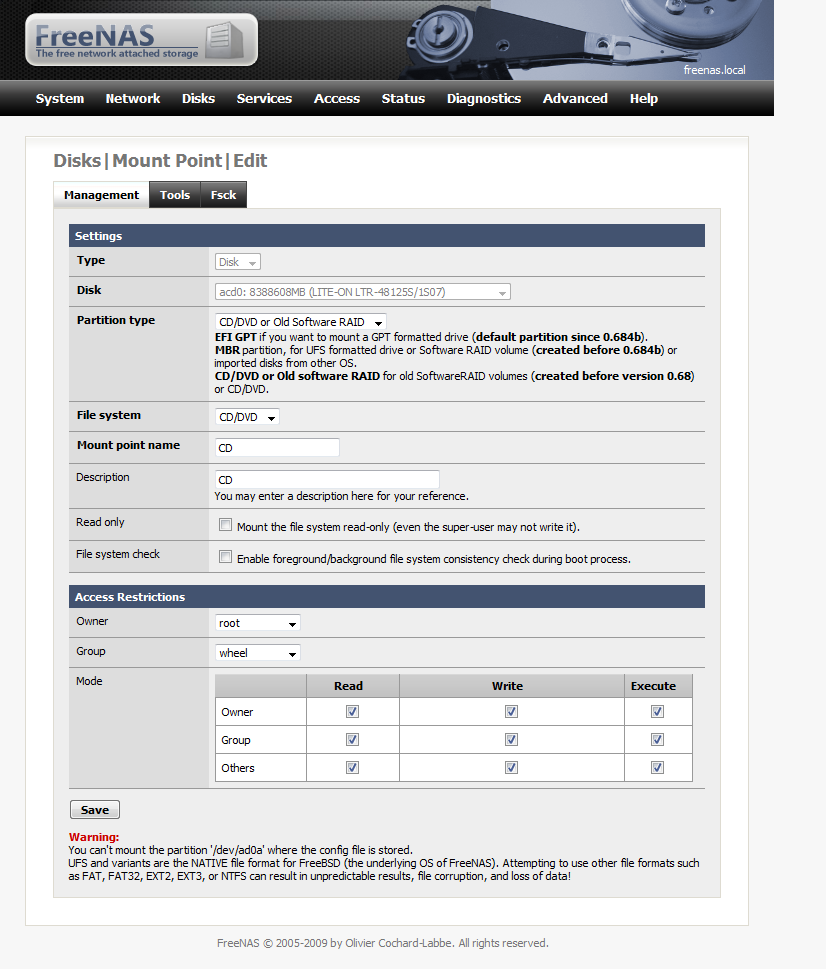
Your Comments & Opinion
Keep files synchronized between storage locations with this powerful tool
Backup, synchronise & share important files
A lightweight open-source browser
A powerful yet easy-to-use Linux operating system with all the software you need
Qemu-kvm provides full speed virtual machines using the enhancements in modern CPUs and the Linux kernel.
Childsplay is a collection of education and entertaining games for younger children.
Easily create bootable USB drives from ISO images
Run Android apps on your Windows PC
Build your own custom Windows install disc
Easily transfer your favourite Linux live CD distro to a USB stick, on a Windows PC
Run Android in a window on your Windows desktop