Tired of Explorer? Then replace it. SpeedCommander is a faster, more powerful file manager that makes it much easier to select, sort, move and manipulate all your files.
The dual-pane interface gives you a complete view of two folders, for instance, very useful when you're copying files. And these don't have to be folders on local drives. You can also connect to network folders, or even FTP sites via the built-in FTP client.
Selecting files is simpler, too. If you want to select all the JPEGs in a folder, say, then click one of them and choose the Select > Files With Same Extension option (or press Alt+Num +). Or you can construct more advanced filters to, for example, select all the JPEGs greater than 1MB in size that were created in the last year. Save this and you can apply it at any time, in a couple of clicks, to select the files you've specified - no need for slow Ctrl + clicking any more.
SpeedCommander works well with archive formats, as it handles them all (not just ZIPs) like folders. So if you've downloaded a RAR file, say, you won't have to unpack this with some other package - just double-click SpeedCommander and it'll display the contents for you.
There's also a versatile file viewer. A batch rename tool. A folder synchronisation option. Macro support allows you to automate repetitive tasks, and SpeedCommander's functions can be extended even further with a range of add-ins.
Verdict:
SpeedCommander is an interesting and flexible file manager. It's a little expensive, though, and the English translation here isn't quite complete. The Help file, for instance, is still German only




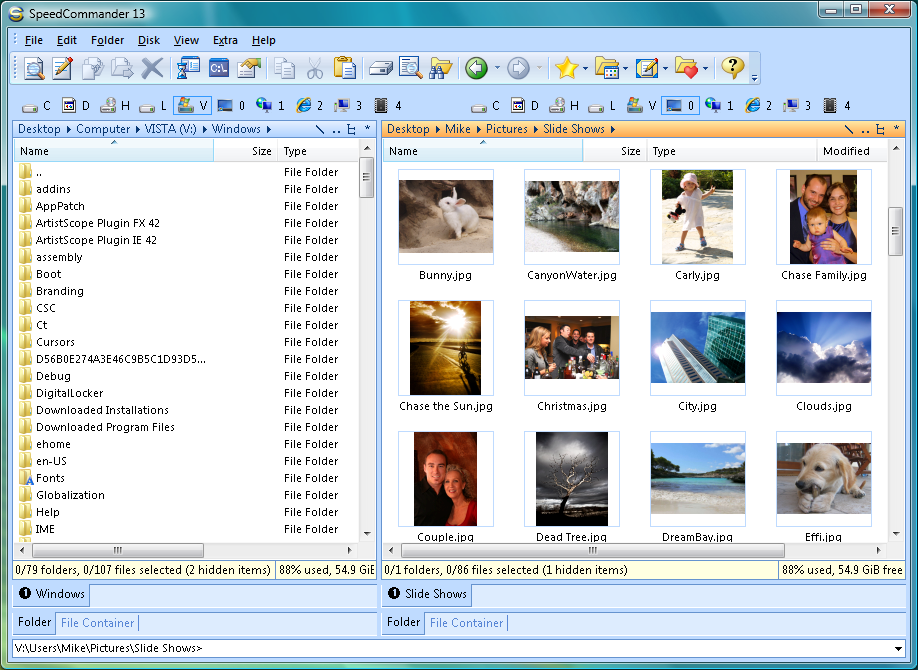
Your Comments & Opinion
Powerful, yet easy-to-use alternative to Windows Explorer
Take control of your file and folder management with this powerful – if slightly unrefined - utility
Browse your hard drive with this tabbed file manager
Powerful dual-pane file manager with strong archive, FTP and macro support
A compact but feature-packed file manager
An extremely powerful file manager to replace Windows Explorer
Read, write and edit metadata in more than 130 file types with this command line tool
Automate any task on your computer with this powerful scripting tool
Comprehensive suite of PC speedup, maintenance and management tools
Use CD or DVD images as though they were real discs with this CD/ DVD emulator
Completely uninstall unwanted programs in minutes