The importance of having unique, strong passwords for each and every online account you have cannot be overstated. The problem is, how do you remember these passwords, never mind which password goes with which site?
The solution lies in employing the services of a password manager tool. This creates a secure, encrypted vault – typically stored online to give you access from more than one PC – which is locked with a single master password. In other words, all you need to remember is this single password, and the password manager will remember the rest for you.
Symantec has been bundling its own password manager – which also includes a secure form-filling tool for automating the entry of other sensitive information such as names, addresses and credit-card details – with Norton Internet Security and Norton 360 for some time. Now it’s launching Norton Identity Safe as a free standalone tool for others.
Identity Safe actually installs as separate browser extensions for all compatible browsers it finds on your PC, including the “big three” (Internet Explorer, Firefox and Chrome). You’ll need a Norton Account to use the program, which serves as the first part of a two-step logon process. Once logged into your Norton Account, you’re then prompted to create your master password for your vault, giving you an extra layer of security in the process.
As with all good password managers, Identity Safe can import saved log on details from the IE password manager before disabling it. It’ll also offer to remember any passwords you enter as you log on to your accounts for the first time, plus detect any changes you make to these as you make them, allowing you to update insecure online accounts with stronger passwords. You'll need to log out and log in with the new password before Identity Safe spots the change, however.
Sadly, Norton Identity Safe doesn't feature a password generator that will create strong, random passwords for you, making them even harder for hackers to crack. It's a disappointing oversight that might drive you into the arms of a rival product, such as Lastpass.
It’s all very simple to manage too – click the icon or use the toolbar to gain access to your vault, where you’ll find your sensitive information can be organised into three areas: logins for the usernames and passwords you use to log on to your online accounts, cards where you can set up personal details for quick, secure and easy form filling, and notes for storing other sensitive stuff.
It all hangs together nicely, and also includes Norton Safe Web, which will rate websites and search engine results for safety and reputation, giving you yet another welcome layer of protection against malware and fraud. Once set up on your PC, you can also access Identity Safe for free through your mobile device too, with apps for both Android and iOS available.
Verdict:
It’s not perfect, but this is a handy tool that makes security a little bit easier



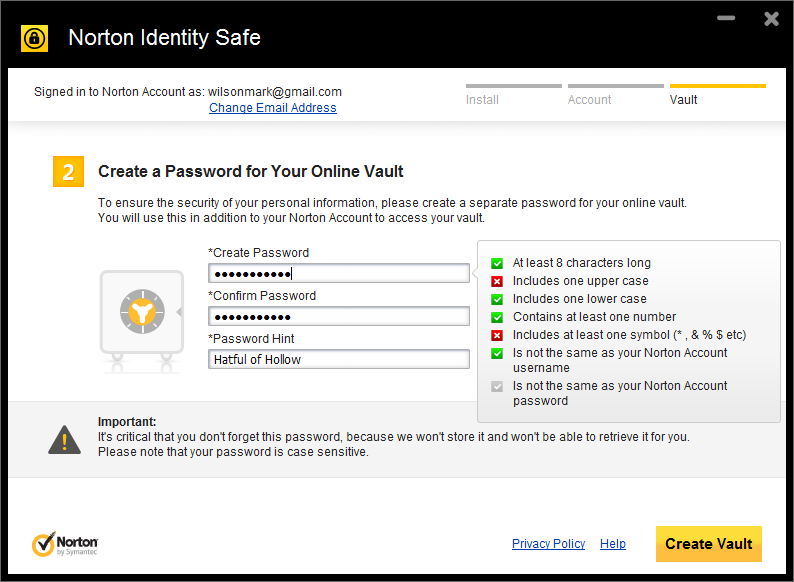




Your Comments & Opinion
www.downloadcrew.com reply:
Are you sure Chris? How would that work on a Mac or Android? Norton Internet Security isn't available to Mac users. Worked here without NIS.
Test the speed of your mobile internet connection
Easily enter usernames and passwords for your favorite web sites
Control how your children use the internet on Android devices
Easily enter usernames and passwords for your favorite web sites
Track and recover your lost or stolen laptop with this free tool
Detect even more malware with ESET's latest antivirus toolkit
Protect your PC from hackers, malware and more
Sample ESET's latest innovations with this powerful security suite
Never forget a password again with this password management tool