Do you practice safe browsing? Part of being careful online is making sure your passwords are difficult to guess or crack, and it helps to have a different password for each site you visit too. That’s laudable in theory, but in practice trying to remember which complicated password goes with which web site can quickly prove an impossible task, and you can quickly end up relying on one or two relatively insecure passwords to access all your sensitive, online information.
Efficient Password Manager offers a solution to this problem: it can store all your sensitive logon information in a single, encrypted file, which is protected by a single master password. It’s this password you need to remember – giving you the ability to protect your online logon details with separate passwords without leaving you with the impossible task of remembering them all. It can even automatically generate secure passwords for you.
The program can also store all kinds of sensitive information, divided into categories. By default the program comes with four set up: passwords, software registration codes, email account details and FTP account details, plus a separate Favorite URLs section for storing web-based login information. You can add your own, plus create sub-categories, enabling you to quickly and easily keep your sensitive information organised and easy to hand.
The biggest drawback of the program is that it doesn’t integrate with your web browser, which means you need to manually copy and paste information to and from your browser to the program; contrast this to the likes of LastPass, which integrates with your browser offering to remember passwords as they’re entered, and capable of automatically filling in or even logging on, saving you time and hassle in the process.
This is the portable version of the program, which can be installed and run directly from a USB flash drive.
Verdict:
Efficient Password Manager is a competent tool for storing all kinds of sensitive information - it's let down slightly by its lack of integration with your browser, but this portable version means you can take your information with you on the road without fear of it being stolen.




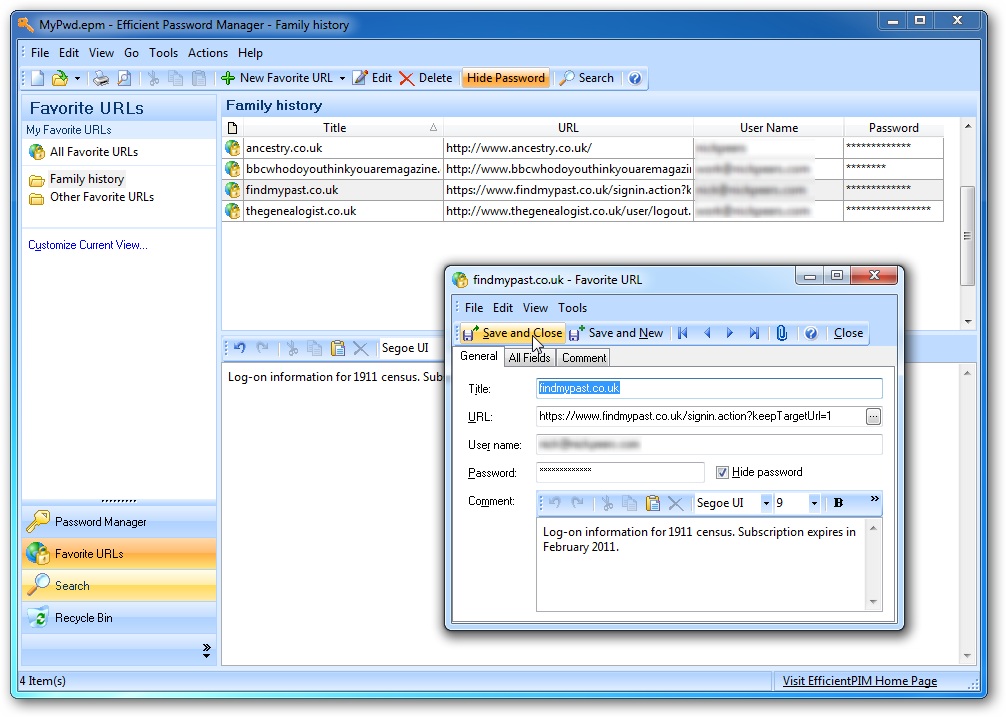




Your Comments & Opinion
Store all of your passwords securely on your computer with this free password manager.
Keep your Internet passwords within one central manager
LastPass remembers your online passwords so you don't have to
Keep your Internet passwords within one central manager
Access your LastPass passwords through your iOS mobile
Track and recover your lost or stolen laptop with this free tool
Detect even more malware with ESET's latest antivirus toolkit
Protect your PC from hackers, malware and more
Sample ESET's latest innovations with this powerful security suite
Never forget a password again with this password management tool