VistaSwitcher is a well-designed Alt+Tab replacement that makes it easier to locate and switch to the application you need. (And, despite the name, it runs on XP, Vista and Windows 7.)
Once installed, simply press Alt+Tab, and you'll see a straightforward list of running applications, complete with icons. No need for repeated Alt+Tabbing, here: just hover the mouse cursor over the one you require, or use the arrow keys to select it, and that app will be switched to the foreground immediately.
If you're running multiple instances of a program and can't tell which is which, then that isn't a problem. VistaSwitcher displays a preview of each task window, so in most cases you'll be able to pick out the one you need at a glance.
The VistaSwitcher console additionally gives you access to the standard Windows options for each application: miminise, maximise, restore, close, cascade and so on. And you can select multiple windows and apply the same action to each, so perhaps close several applications all at once.
And the program also supports a useful new keyboard shortcut, in Alt + `. Press this and you'll switch between open windows of the same application: all your Word documents, Internet Explorer windows, whatever it might be. It's a real time-saver.
VistaSwitcher 1.1.5 brings these changes:
New language files: Persian, Arabic, Hungarian, Ukrainian, Vietnamese, Slovenian
Unified installer for 32-bit and 64-bit versions of Windows
Virus false positive solved by making a new exe
Fixed an issue with the main right-click menu
Some other minor improvements and bug fixes
Verdict:
VistaSwitcher is an excellent task switcher that provides a host of useful window management options




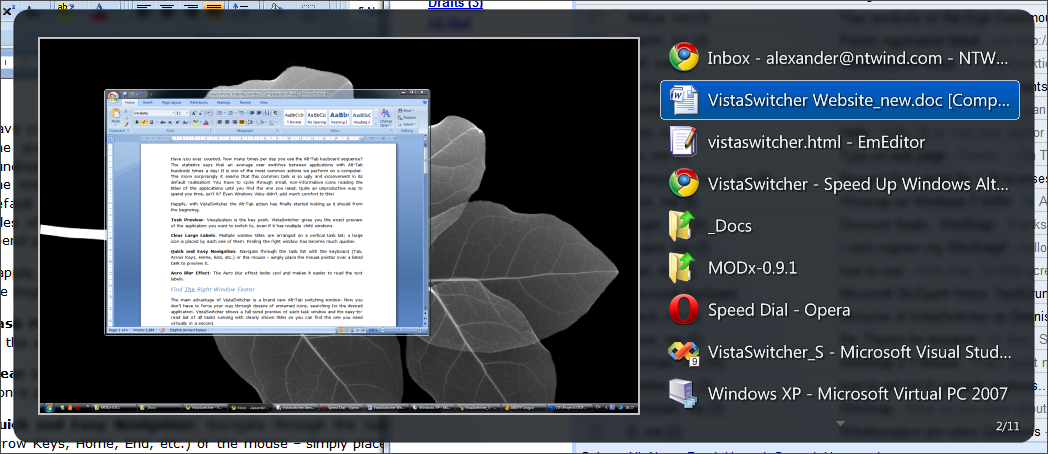
Your Comments & Opinion
Hide multiple desktop windows instantly
Easily move and resize desktop windows
A quick and easy tweaker for those who don’t want to get their hands dirty
Take control of your desktop with this tiny window manager
Resize a window or tweak its transparency with your mouse wheel
A notepad/ to-do tool with cloud sync
Build, split, merge and digitally sign your PDF files
Find out exactly where all your valuable drive space has gone
Find out exactly where all your valuable drive space has gone
Easily track down duplicate files which may be wasting your hard drive space