Soda PDF Reader is yet another tool designed to help you view PDF files. But if you've already tried more than enough of these, keep reading - this one has a couple of twists which means it stands out from the competition.
PDF Reader has a neat visual effect when you're reading: the file can be accessed in a dual-page view, like a book, and as you drag with the mouse (or tap the keyboard) so a realistic animated page turning effect sees you move through the document (see the screen grab for a mid-turn example). It's only eye-candy, but is still very nicely done.
And if you're willing to register the program by passing the developers your name and email address, then they'll send you an "unlock" code which also allows you to create PDF files of your own. Office addins enable you to build PDFs directly from Word, Excel or PowerPoint, and a "Create PDF" option from within the viewer also means you can convert Office documents, images, text, ComicBook files (CBR, CBZ) and 300+ other formats to a PDF equivalent.
As PDF creation tools go, this is extremely basic: you can't password-protect your files, configure any security settings, or tweak them in any way. You also don't get any PDF editing or annotation options - these are reserved for the commercial Soda PDF Professional. Still, if reading is enough then Soda PDF does a visually appealing job, and it does make creating PDFs particularly easy.
Please note, Soda PDF comes bundled with the AVG Security Toolbar. If you're not interested, pay attention during setup and make sure you only install what you need.
Verdict:
A good basic PDF reader with an attractive animated page-turning effect, and easy PDF file creation. It's otherwise a little short on functionality, though, and there are much more powerful freeware PDF tools around.





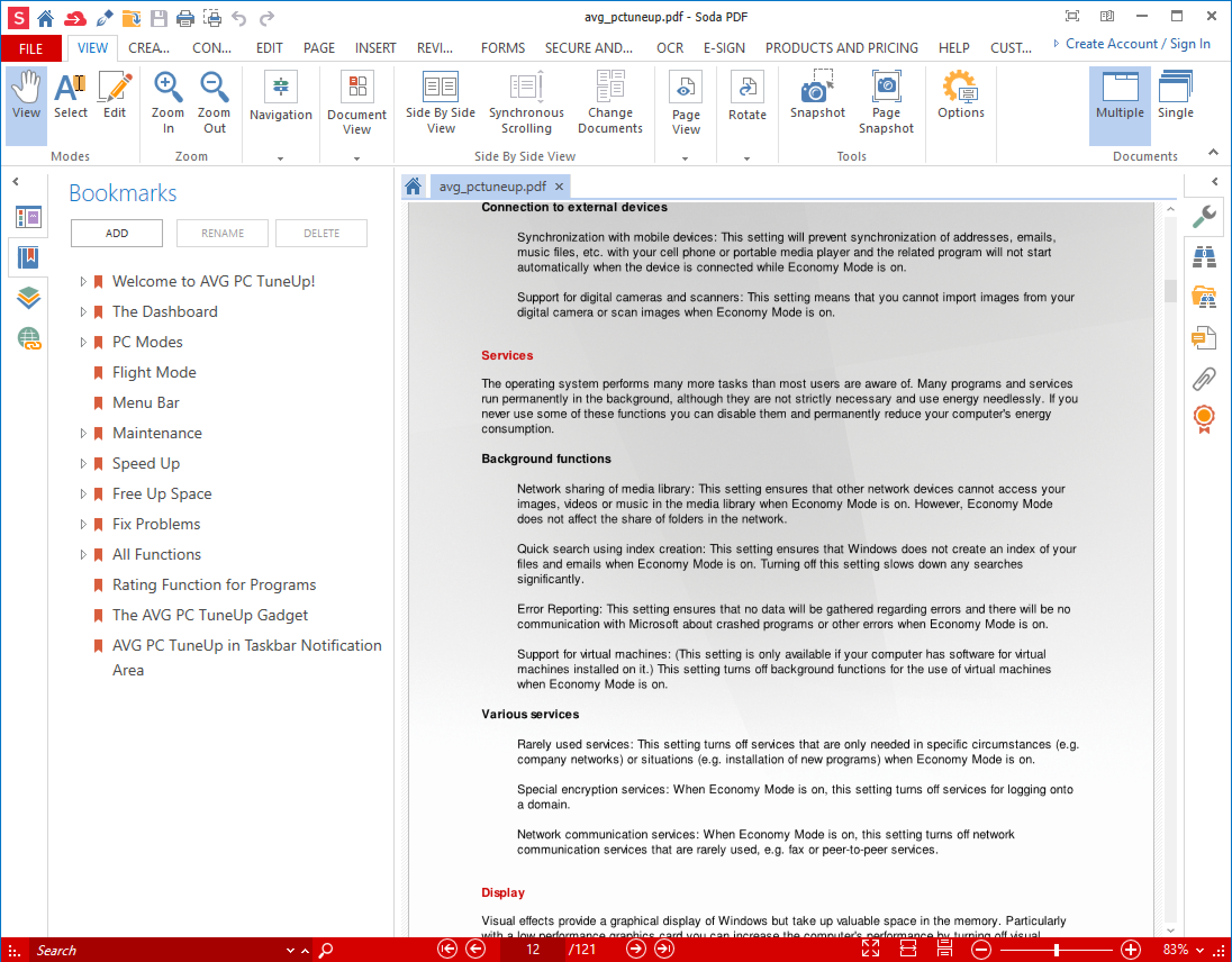
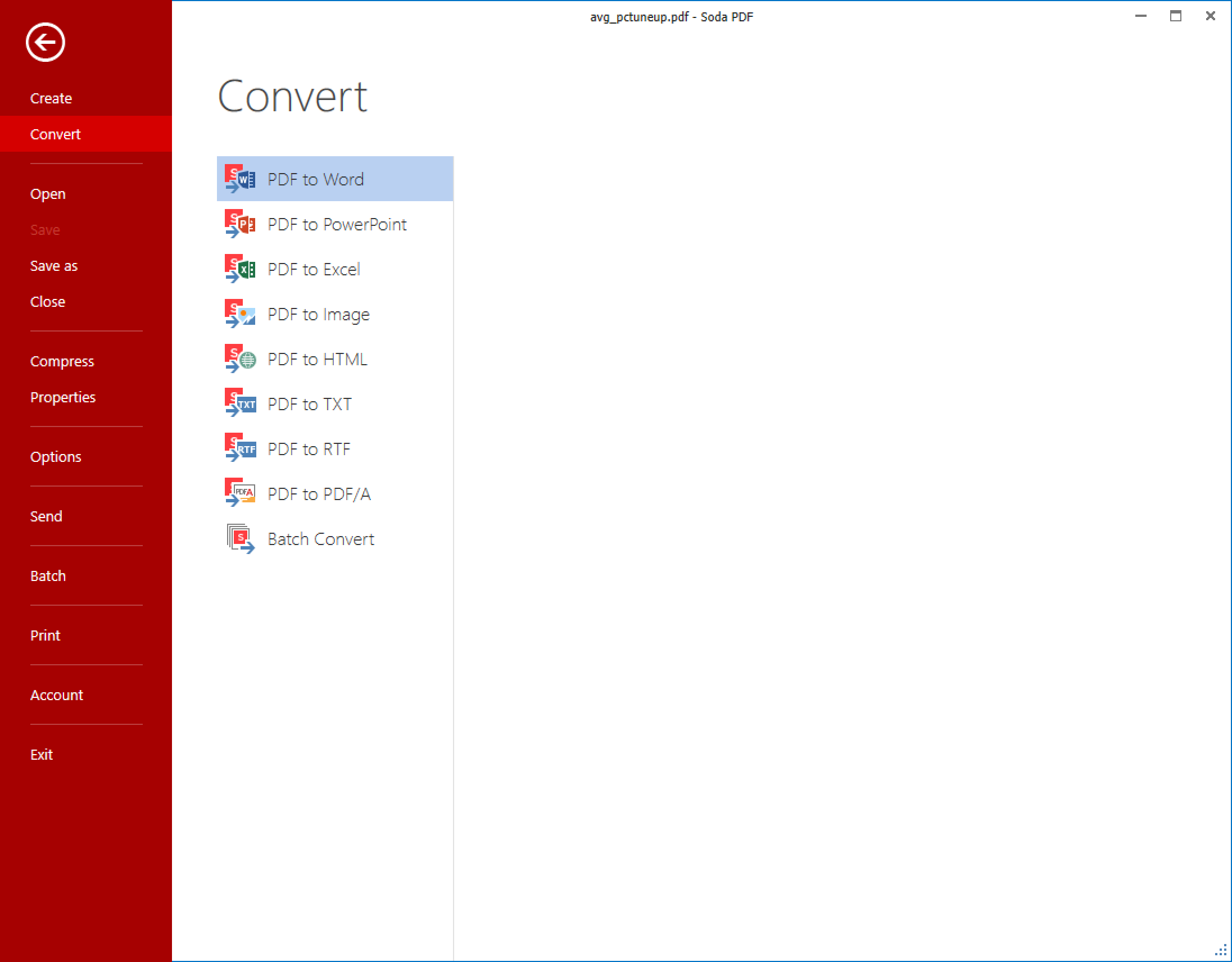
Your Comments & Opinion
Your essential tool for viewing PDF files
Easily view and manage your PDF and ePub eBooks
Your essential tool for viewing PDF files
Quickly create high quality PDF files from almost any Windows application
Produce a PDF document from just about any Windows application
Create industry-standard PDF files from just about any Windows application
An easy and quick way to view or annotate PDF files
View, edit and annotate PDF files with this compact, fast and feature-packed tool
View, create and comment on PDF files for free with this feature-rich application
View, create and comment on PDF files for free with this feature-rich application
Create industry-standard PDF files from any Windows application.
Lightweight PDF reader that doesn’t compromise on features
A free (for personal use) partitioning tool
Keep an eye on the health of all of your hard drives with this free tool
Keep an eye on all the very latest weather reports with this comprehensive utility
Ditch the ZIP format and move your archives to the more impressive 7Z
Ditch the ZIP format and move your archives to the more impressive 7Z