When it comes to manipulating text on your computer, you have two broad choices: a basic text editor, or a word processor. The latter is more concerned with providing you with a broad array of formatting tools, enabling you to produce professional-looking and attractive documents for printing or sharing, while text editors provide basic functionality for editing the content rather than the appearance of your text.
TextWrangler makes no claim to provide formatting tools for improving the design of your documents; instead, it's a fully formed, powerful text editor with some nifty tools for those using TextWrangler to edit programming code. This might explain why it doesn't support formatted text formats like RTF - it's very much a tool for editing plain, unformatted text documents.
It comes with a number of advanced text editing and manipulating tools, such as multi-file search and replace, support for 'grep'-style search and replace, find and merge differences between two versions of a text file, support for rectangular text selection and built-in text transformations. We also like the fact you can open multiple documents inside a single window, switching between them using the document list pane on the left of the screen.
Where TextWrangler comes into its own, however, is as a programmer's tool. It provides both syntax colouring and function navigation for a number of popular languages including C++, HTML/XHTML, JavaScript, Perl, PHP and Python. You can also produce your own TextWrangler language modules to include unsupported languages, while a built-in function scanner simplifies navigation of source code.
Add in tools for Unix and Server administrators, such as the ability to directly open and edit files over FTP/SFTP, plus comprehensive AppleScript support, and you have a text editor that will prove useful to a wide range of coders and other advanced users.
Verdict:
A powerful text editor that will appeal to programmers and those looking for a powerful search-and-replace tool.




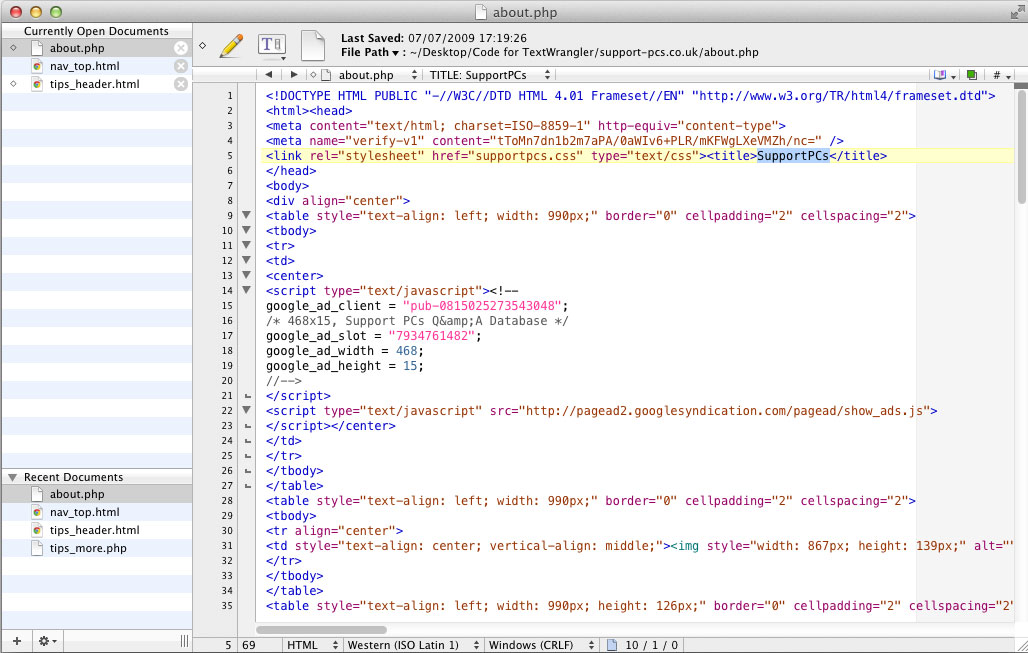
Your Comments & Opinion
Notepad replacement that is well designed for editing code
Notepad replacement that is well designed for editing code
Notepad replacement that is well designed for editing code
An incredible file editor that can be used for programming, web development and more
An incredible file editor that can be used for programming, web development and more
An incredible file editor that can be used for programming, web development and more
Detect, analyze and eliminate performance issues with your apps
Design, build and publish your own games in this astonishing creation studio
A powerful, portable Notepad replacement
A powerful, portable Notepad replacement
A powerful, portable Notepad replacement
Create, edit and convert images from the command line
An incredible file editor that can be used for programming, web development and more