Whatever size hard drive you have installed in your computer, it can be surprising just how quickly it can fill up. Whether out of curiosity or a genuine need to reclaim some space, it can be helpful take a look at your drive and determine which files and folders are taking up the most room – you might just find a few candidates for deletion. While this is likely to be an option that is going to appeal to someone with an older computer and a smaller hard drive, it is still a practice that has its place.
The program can be used to scan any drive you have connected to your computer, including external drives, but if you what to limit analysis to the contents of a particular folder, this is also an option that is available to you. Depending on the capacity and usage level of your drive, you are likely to find that the scan takes a while to complete, but if you have opted to scan just a folder, things wil be finished much faster.
The information that has been gathered by the app is presented in a number of ways. A list of folders that have been found is ordered with the largest at the top, while a simple bar graph gives you an idea of what percentage of your entire hard drive this represents. Expand any of the folders in the list and you will see similar bars representing each of the sub-folders – right click a folder to select the option to open it in Explorer if you would like to delete anything to save space.
The program also displays useful information about any of the drives that are connected, listing details such as capacity and the types of features that are supported and the settings that are in place. This may not be a tool you use on a daily or even weekly basis, but it is certainly a handy utility to have around as you never know when you may want to call upon its services.
TweakNow DiskAnalyzer v1.3.0
•Added support for Windows 8.1.
•Improved user interface.
•Minor improvements and bug fixes.
Verdict:
A useful tool to add to your maintenance toolkit, but one that is not bursting with features.




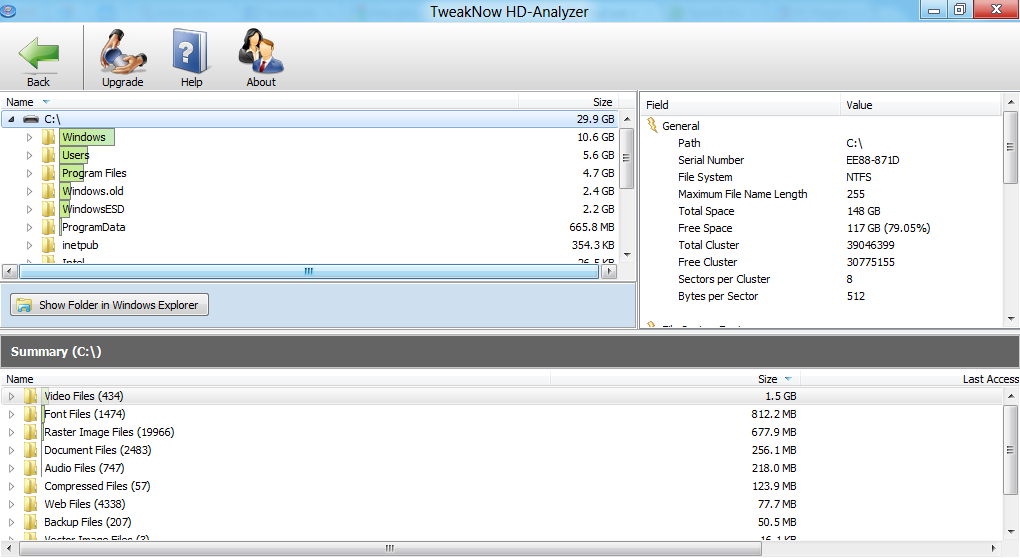




Your Comments & Opinion
Monitor the health and performance of your hard disk
Take care of your SSD drive to improve performance and increase longevity
Optimise and maintain your SSD drive for the best possible performance
A powerful boot manager that makes it easy to work with multiple operating systems
Take control of drive letters in Windows
An easy to use data backup and drive migration tool
Keep an eye on the health of your computer's hard drive
Free up space on your Mac by removing unnecessary files
Browse your hard drive with this tabbed file manager
Powerful, yet easy-to-use alternative to Windows Explorer
Powerful, yet easy-to-use alternative to Windows Explorer
Protect your privacy and security by making sure data is shredded from your hard drive
Comprehensive suite of PC speedup, maintenance and management tools