PC Hunter is a powerful, portable tool which can give you a very detailed look at the setup of your own PC. It's aimed at helping experts detect and remove malware, but don't let that put you off - there's useful information here for everyone.
Launch the program and click "Startup Info", for instance, and you'll see a list of everything configured to launch along with Windows: programs, shell references, Explorer extensions, print monitors/ providers, and more. A second tab reveals more details on your Windows services, while a third covers scheduled tasks.
The "Network" section lists open network connections, IE plugins, IE shell extensions, your HOSTS file, and more.
Other sections detail your file associations, firewall rules, user accounts and more.
If you're the technical type then there's an enormous amount of detail to explore (filters, HAL callbacks, DPC timers, lots of hook data (SSDT, Shadow SSDT, FSD, IDT and so on).
There are Registry and file browsers, which could be very useful if your PC is unstable, or has been infected by a virus, and the standard tools won't run.
And most important of all, PC Hunter isn't just producing static text reports. If you right-click anything here - a file name, a Registry entry or whatever - then a context menu will appear with useful options.
For example, if you're having malware problems then you might want to delete several files at once. No problem: click Process, select the problem processes, right-click one of them, and there are options to kill all the processes, "force kill" if they're stubborn, even delete the process executable after it's been terminated.
Other right-click options allow you to search for a file online, upload it to check for malware, verify its process signature, list its open files, and more.
There are plenty more which are relevant to each tab, so for instance it's just as easy to repair a file association, delete a user account, or carry out other useful actions.
And experts not only get to view the various hooks, they can even run a disassembler at the relevant address to get a clearer look at what's happening.
Verdict:
PC Hunter is great at viewing and controlling your running processes, startup programs, hosts file and more. But be careful, all this power can be dangerous - delete something important and you could trash your PC




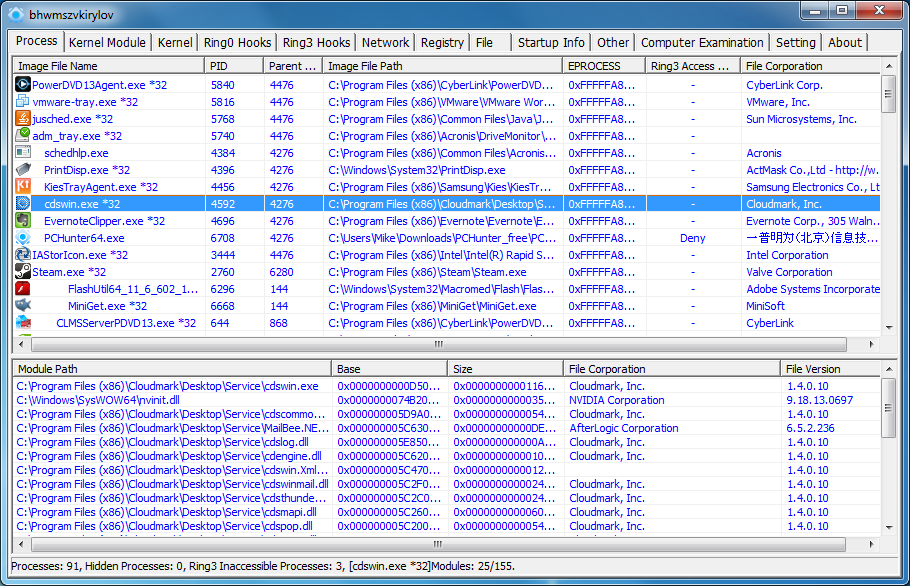




Your Comments & Opinion
Find out exactly what's running on your PC with this feature-packed Task Manager alternative
View and take control of the programs running on your PC
Uncover a host of PC problems with this portable system information tool
View and browse all the loaded kernel mode drivers running on your PC
Use CD or DVD images as though they were real discs with this CD/ DVD emulator
Completely uninstall unwanted programs in minutes
The latest WinRAR release adds an improved RAR format
The latest WinRAR release adds an improved RAR format
Monitor file and folder changes on your hard drive in real time