Alternate Pic View EXESlide is a small free tool which converts your chosen photos into slideshows (EXE, SCR, SWF, AVI, GIF) and simple games.
In theory you could use the program to manually build a list of the images you'd like to use. In practice, the rather basic image browser makes this frustrating in the extreme, so it's easier to do this before you start. Create a new Slideshow folder in Explorer, copy whatever files you'd like to use in the slideshow, and rename them to ensure they're in the right order ("1.This.jpg", "2.That.jpg").
Launch Alternate Pic View EXESlide, browse to your Slideshow folder and you'll see your chosen photos in the image list. Drag and drop photos if you'd like to rearrange the order after all, or select an image and press Delete to remove it from the list.
Various slideshow options are displayed at the bottom of the screen. You're able to set the default time each photo will remain on the screen, as well as varying that for an individual image when appropriate. The slideshow can be given an MP3 or WAV soundtrack, and clicking View > Slideshow displays a preview of the results so far.
This is all fairly basic, but the real advantage of Alternate Pic View EXESlide comes in its many export options. Your slideshow can be saved as an EXE file (just run it to see the pictures), a screensaver (SCR), a Flash animation (SWF), an animated GIF, or AVI video (in theory, anyway; we managed to export videos, but they were entirely blank).
You're even able to export a single image in the form of a simple game. "Puzzle", for example, converts your first image into a mosaic, rearranges the tiles, and leaves you with the task of putting them back in order. Again, it's basic, but easy to use, and can be a fun way to get some extra value from your favourite photos.
Verdict:
Alternate Pic View EXESlide has a poor interface and very few slideshow features (you can't add captions or tweak images in any way, and there's no transition support). The range of export options could make it useful, though, especially as the program is entirely free with no adware or other annoyances.




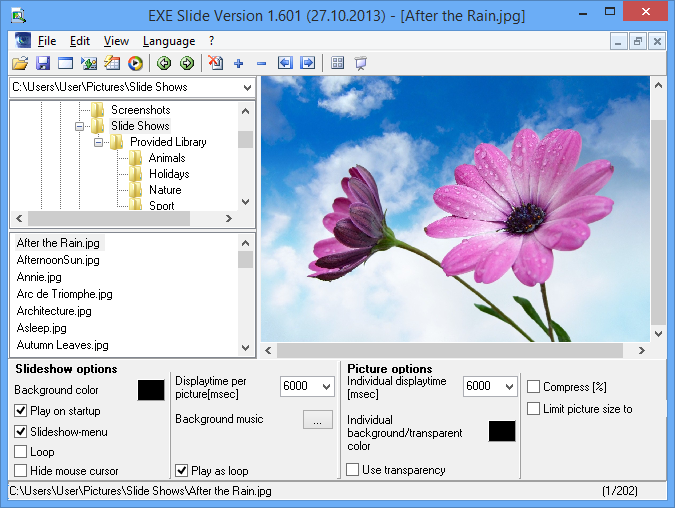




Your Comments & Opinion
Make the most of your digital photos using Google's image editing and organisation tool
Create spectacular morphing animations with the minimum of effort
A cross-platform portable image viewer with hints of ACDSee
Create stunning HDR images in a flash with this image processing tool
Bring order to even the messiest of music collections
Stream video, audio or pictures to any DLNA device
Stream video, audio or pictures to any DLNA device
Stream video, audio or pictures to any DLNA device
Compose, arrange, mix and master your audio projects