Save Text To File is a Firefox addon which allows you to save the selected text on a web page to a file.
While this sounds very basic, it can save you a lot of time. If you spot something interesting on a web page, you don't have to bookmark it, or save the entire page and try to find the paragraph you need later: just select some text with the mouse, right-click, select Save Text To File > Save, and it's saved to a TXT file in your User folder.
By default these files are named with the date and time, like "HighlightedText--15-03-2015--10-58-28.txt". This helps you group files together and find the snippets you need later.
If that doesn't suit your needs, there are options to use just the date or time, to change the date format, or to simply add your chosen text to a single project file, along with the date and time it was saved, and the source URL.
Version 3.1 (Release Notes):
- Fix windows formatting issue
Verdict:
A quick and easy way to save important web text.



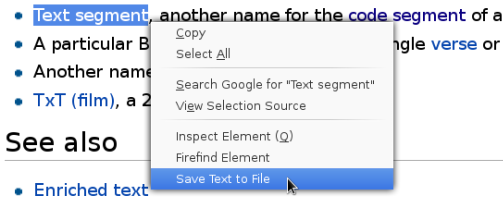




Your Comments & Opinion
The latest stable Chrome Portable includes a number of under-the-hood improvements
Organise all of your bookmarks and other online content across devices
Make it easier to focus on online videos in your web browser
Install a web server on your own computer
Find out everything you need to know about a domain with this tiny NirSoft tool
Save time by allowing RoboForm to automatically fill in online forms for you
The latest stable Chrome is a rather minor update
The latest stable Chrome is a rather minor update
The latest stable Chrome is a rather minor update
Opera's stable channel introduces "Reborn 2020"