SVG Explorer is an open source tool which allows you to view SVG files as thumbnails in Explorer.
The program requires installation, and it's important to make sure you get the right version for your operating system (32 or 64-bit), but there's no adware or other hassles - just a few DLLs.
You don't have to reboot to see the results. Just open an Explorer window, browse to a folder containing SVGs, select a Medium/ Large/ Extra Large Icon view and watch as the thumbnails appear.
This all worked just fine for us, but if you have problems, SVG Explorer can be uninstalled via the Programs and Features applet, which should return your system to normal.
Verdict:
It may only be version 0.1.1, but SVG Explorer worked well for us, rendering all our test images without difficulty.




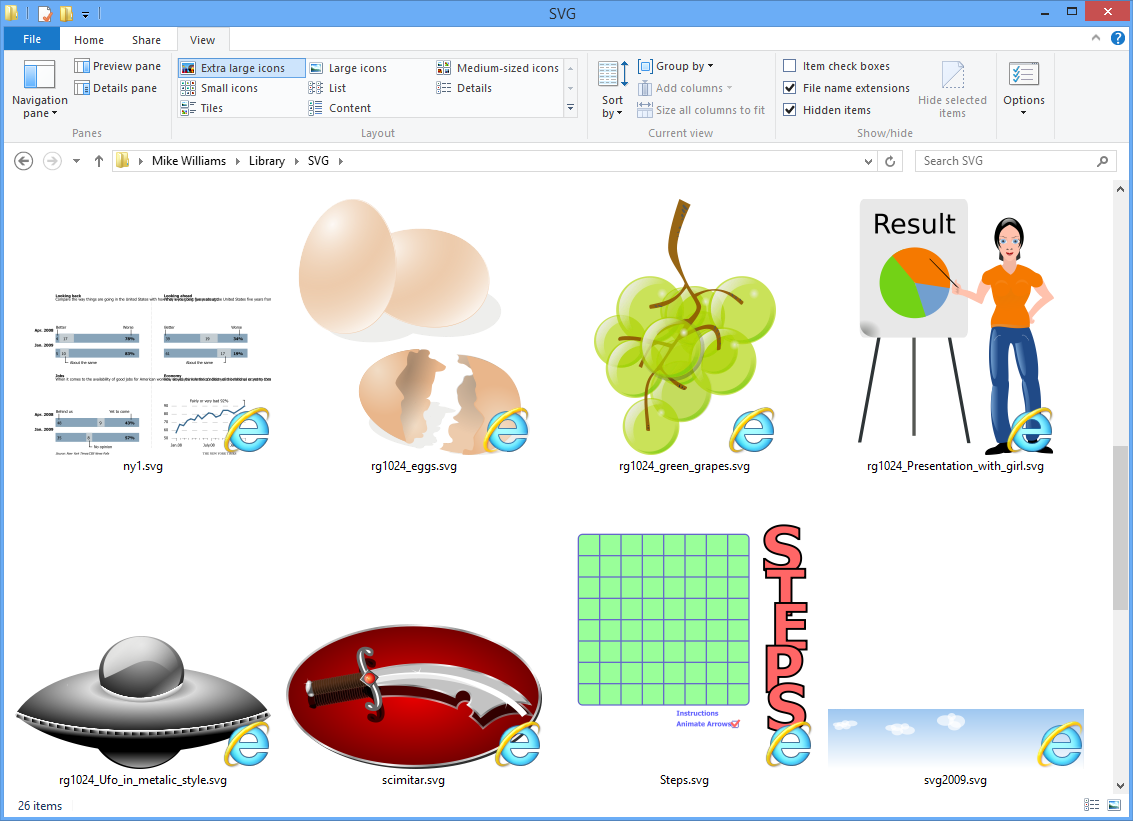
Your Comments & Opinion
An advanced replacement for Windows Explorer
An advanced replacement for Windows Explorer
A quirky media viewer/player
An easier way to work with images from Explorer
Preview 160+ image formats from Explorer context menus
A small and simple document viewer for PDF, SVG, CBR/ CBZ, DjVu and more
Get more from Explorer with this powerful shell extension
Easily track down duplicate files which may be wasting your hard drive space
Easily track down duplicate files which may be wasting your hard drive space
A tiny tool for saving scanned documents as PDF files
A notepad/ to-do tool with cloud sync
A configurable system monitor