With a CD, DVD or Blu-ray burner installed you have the option of creating your own music and video compilation discs, backing up files to removable media and much more. When burning discs many people tend to write on them with a marker pen and pop them in a disc wallet, and the limited space available on discs for writing means that insufficient details is usually recorded, making them difficult to identify in future.
Ashampoo Cover Studio can be used to create stunning covers and labels for your discs - ideal if you have created a photo disc for a family member and want to use it as a gift. There are scores of templates available to help get you started and these can all be customised as required; shapes, images and text can be added and positioned where needed. The templates are available in different sizes, from CD jewel cases to standard DVD or Blu-ray disc case and slimline boxes.
The program features support for LightScribe drives which means that with a suitable burner you can design a logo or text to be printed directly onto the disc itself. When working with audio disc, you can import track listings directly into the program to save having to type them out by hand, and printer calibration options mean that templates can be tailored to the printer, paper and disc type you are working with.
Verdict:
With a wide range of powerful and intuitive design tools, Ashampoo Cover Studio transforms your discs into things of beauty.




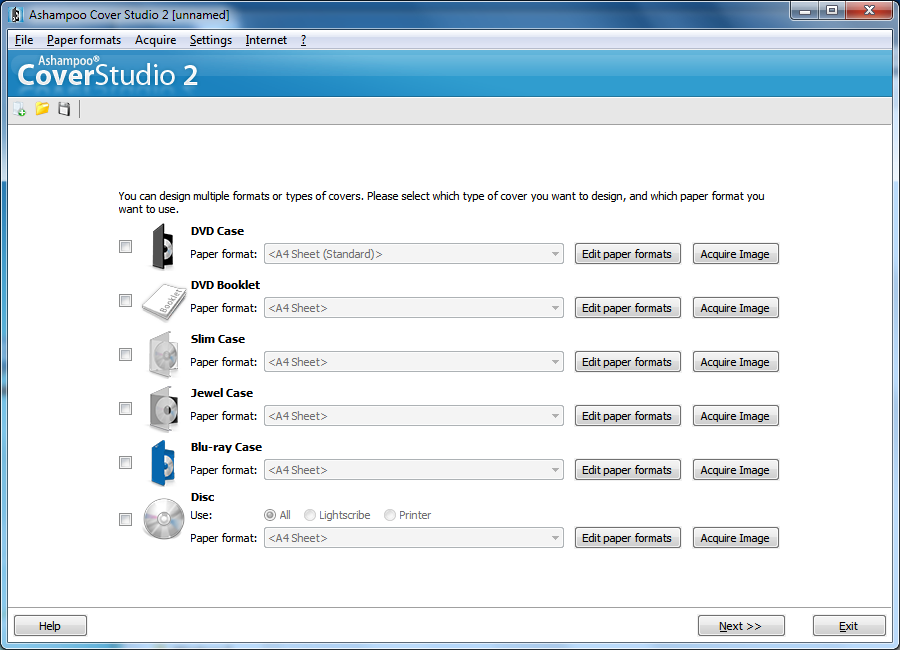
Your Comments & Opinion
Quickly burn CDs, DVDs, Blu-ray discs and more
A quick and easy way to burn data discs
Create commercial or open fonts using this design tool
Quickly edit, annotate and then export your PDF files
Design the layout of your rooms in 3D on your computer
Design the layout of your rooms in 3D on your computer
Design the layout of your rooms in 3D on your computer