VClip is an easy-to-use tool for capturing video of your desktop.
The program is extremely basic. There's no option to capture the full screen, for instance, or a specific window. All you can do is launch VClip and position its window frame around the area you'd like to record.
And if you'd like to record your microphone audio, maybe add a custom audio file of your own, forget it: VClip always records system audio (what's playing through your speakers), and you can't even turn this off.
Despite that, there are plus points here. VClip's smart internal architecture means it's able to achieve quite high frame rates - 15, 25, even 30 fps - and you're able to choose your preferred option.
There are options to export the finished recording in a range of video formats, including MP4, AVI, WEBM and OGG.
An option to save in GIF means you're able to create animated GIFs, too.
VClip is also very easy to use, and no-strings free: no adware, no marketing hassles, not even any installation required, just unzip and run it wherever you like.
Verdict:
VClip is about as basic as screen recorders get, but the frame rate control, animated GIF export and overall simplicity are just about enough to make it interesting.




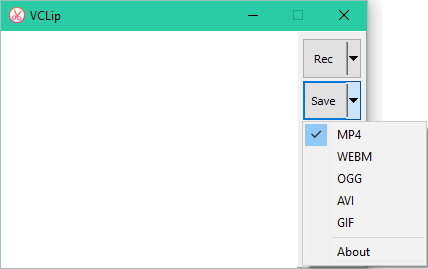
Your Comments & Opinion
Record, edit and share videos of your desktop
Capture or record your desktop
Record and share your webcam, tabs or desktop
Screen recording tool that is a complete doddle to use
Capture onscreen activity, edit it into a professional screencast, then share the results
Convert just about any video into MP4 with this very configurable tool
Quickly and easily convert almost any video to the format you need
Breathe new life into your old scanner with this handy scanning tool
Breathe new life into your old scanner with this handy scanning tool