Open Me Later! is a free Chrome extension which enables scheduling web pages to open automatically.
Visit a website, tab the Open Me Later! address bar icon and the scheduler window appears.
You're able to specify pages to open at a specific date and time, every day, or every week on specific days (a work calendar at 9:00am Monday-Friday, say).
Pages can be opened in a new tab or window.
Scheduled items appear on a list. You're able to edit any or all of the date, time or URL, add items manually or remove them.
Use the extension for a while and you'll spot another bonus feature: the Open Me Later! address bar icon doubles as a tiny analogue clock, its hour and minute hand updating to show the current time.
Verdict:
Open Me Later! for Chrome works in a very basic way, but has various limitations. The most serious is that you don't seem able to set up different items to have their own regular schedule, like "URL 1 opens daily, URL 2 opens Saturdays and Sundays only". Or if you can (we're unsure), this information isn't visible or editable in the scheduled list. The extension could still be useful for specific tasks, like opening a common set of tabs at a specific time in the morning, but probably won't work for anything more sophisticated.




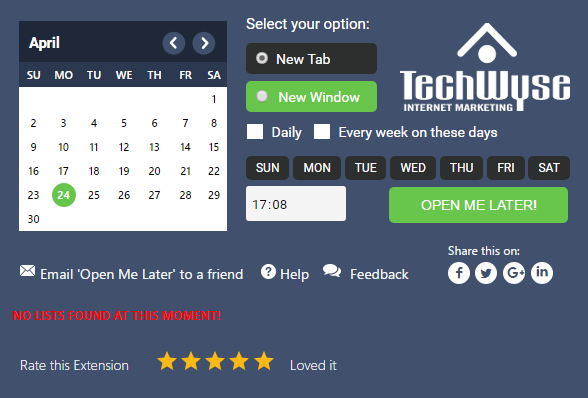




Your Comments & Opinion
Download torrents with ease using this lightweight client
Take care of your hard drive with this handy utility
A powerful and flexible backup tool to protect your files for free
Manage, view, convert, sync and remotely access your e-books with this all-in-one management tool
Manage, view, convert, sync and remotely access your e-books with this all-in-one management tool
Manage, view, convert, sync and remotely access your e-books with this all-in-one management tool
Download torrents with ease using this lightweight client
Download torrents with ease using this lightweight client