If you’re looking to install Windows 11 from DVD, then the Windows 11 disk image is the way to go: simply download the ISO file to your PC, pop in a blank DVD, then right-click the file and choose ‘Burn disc image’ before following the prompts to write the DVD.
Once done, restart your PC with the DVD inserted – you should see a prompt to press any key to boot from CD or DVD (if this doesn’t appear, look for an option to select your boot device just after switching your PC on – typically a key like F11. Press this key and then choose to boot from DVD). Press the key and follow the prompts to wipe your hard drive clean and install Windows 11 from scratch.
Why download the ISO? If you're looking to create bootable DVD installation media it's quicker and simpler than faffing about with the Windows 11 Media Creation Tool. Alternatively, the ISO is perfect for creating a virtual Windows 11 and can be used directly in Mac OS X Boot Camp to get Windows 11 on your system. You can also use the ISO within Parallels for Mac, but remember you'll need an Intel Mac to use this ISO.
This Windows 11 2024 (24H2) release is the third big update to Windows 11. Before installing it on your PC, we recommend you take a full backup of your existing Windows 10 system using Macrium Reflect Free, so you have a working system to roll back to should something go wrong.
Don’t be tempted to skip this backup: there may be a specific compatibility glitch that is preventing your PC from being offered Windows 11 at this time – visit Microsoft’s known issues and notifications portal to see what known issues are out there, but others are waiting to be discovered.
Verdict:
The fastest way to build a Windows 11 installation DVD to update your PC to the latest version of Windows.

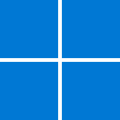




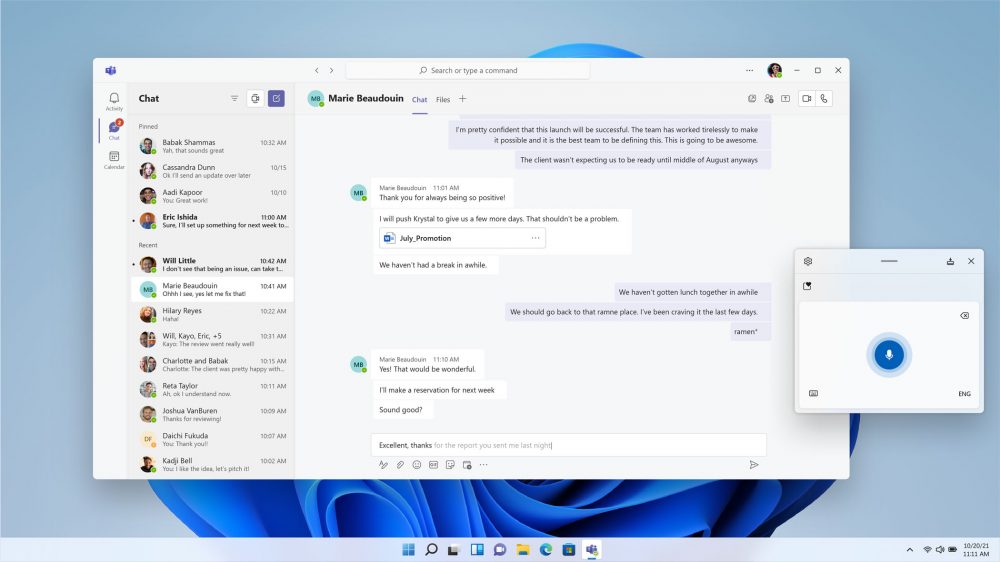
Your Comments & Opinion
Skip the queue and get Windows 11 installed on your PC today.
Build yourself a Windows 11 installation DVD or USB flash drive
Build your own custom Windows install disc
Consolidate all your boot media onto a single flash drive.
Create Windows 11 installation media that runs on non-compliant PCs - for a price.
Get the latest Windows 10 installer ISO/USB
Find out whether your computer can run Windows 11
Easily create bootable USB drives from ISO images
Run Android apps on your Windows PC
Build your own custom Windows install disc
Easily transfer your favourite Linux live CD distro to a USB stick, on a Windows PC
Run Android in a window on your Windows desktop