The PC world is packed with image organisers, most of which look and work in very much the same way. An Explorer-type view, thumbnail browsing, basic image editing and a few feeble effects: you've seen it many times before.
It's a refreshing change to encounter a program that does things a little differently, then. StudioLine Photo Classic is an image organiser that goes very much its own way, and while that means you'll spend a little longer initially finding your way around, it's worth the effort: there are some very useful features here.
Categorising your photos, for instance, is very straightforward. Simply define a few standard keywords, drag and drop them onto the relevant photos, and, well, that's it. Images can have as many keywords as you need, and you can then search on these to view any group of photos that you like ("landscapes", "dogs", "Christmas" and "grandma" - whatever you might have chosen).
Photo Classic has far more image correction tools than you normally see in this type of program, too: colour balance and tuning, exposure correction, white balance, auto tone levels, despeckling, various sharpen and blur options, and more. They're simple to combine, so for instance you could have access to "Colour Balance" and "Exposure Correction" controls at the same time. And you can even apply your tweaks to multiple images simultaneously.
You get very easy geotagging: just drag and drop thumbnails onto a map and their metadata will be updated with the relevant positional information. You can then create a KML file based on your images with the thumbnails included.
And excellent image sharing tools include the ability to create attractive HTML thumbnail galleries of all your favourite photos.
Verdict:
Strong organisation, image correction and geotagging tools will help get your digital photo collection in order




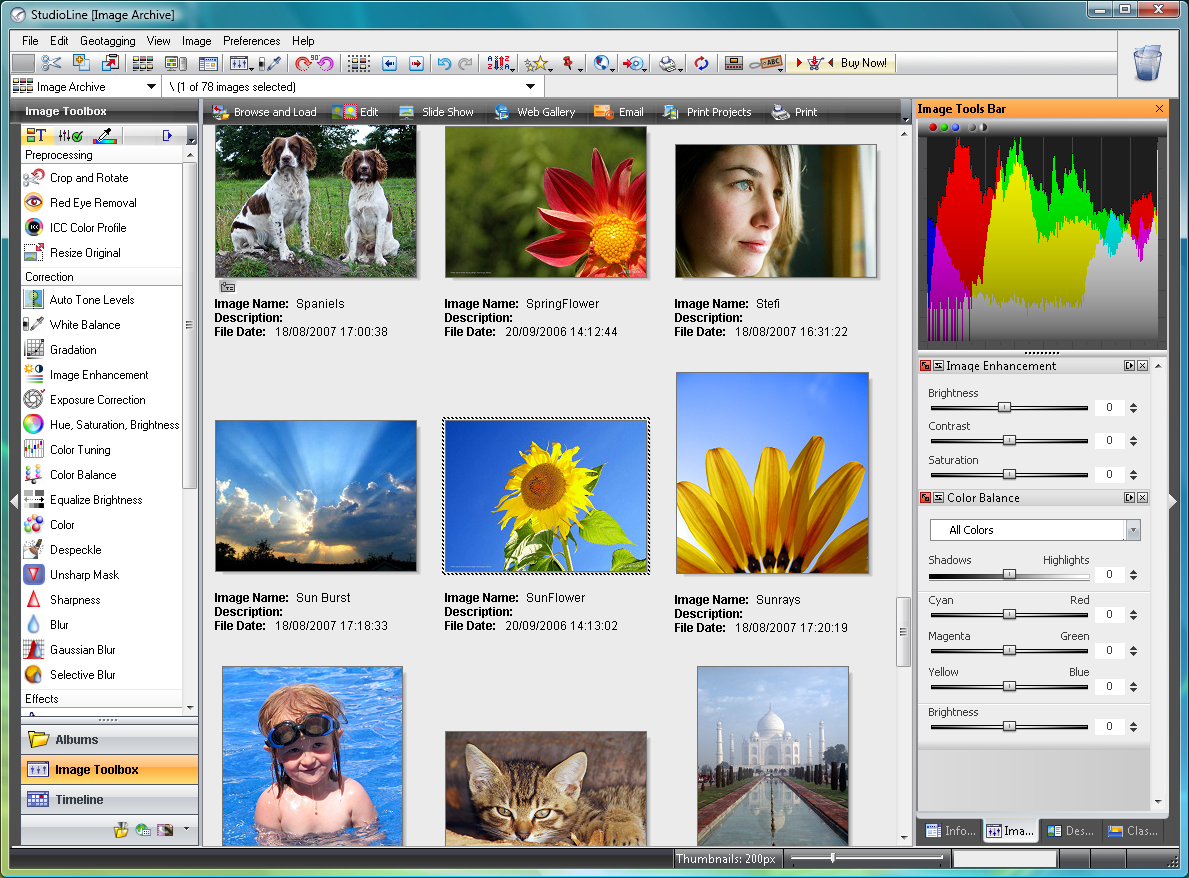
Your Comments & Opinion
Get more from your digital photos with this interesting image manager
Take and edit screen grabs from just about any Windows application
A vector drawing app that takes on Illustrator at a fraction of the price.
Rotate, rename or resize a folder of images at a click
Rename, categorise or edit thousands of images in a single, automated operation
A very basic, but extremely easy-to-use image editor
View, fix, edit and enhance your favourite photos
Breathe new life into your old scanner with this handy scanning tool
Breathe new life into your old scanner with this handy scanning tool
Get more from your music with this powerful, highly configurable audio player
Update K-Lite Codec Pack (any version) to the latest build
All the codecs you need to play virtually any video or audio you may encounter