Folder Frenzy is a small, portable tool which makes it quick and easy to create large numbers of new folders.
Suppose you want to organise a set of images across 20 folders, for instance. You could choose the New Folder option in Explorer, type the name, press Enter, and repeat the process another nineteen times.
Or you could launch Folder Frenzy, type something like "Pictures" in the name box, enter 20 as the number you need, and then Folder Frenzy will automatically create the folders "Pictures 1", "Pictures 2", "Pictures 3" and so on for you at a click.
By default these will be created below the folder where the program is running. But if that's a problem then you can alternatively type in a path along with your folder name (C:\Deeply\Nested\Path\Pictures) and Folder Frenzy will create them there, instead (C:\Deeply\Nested\Path\Pictures 1, C:\Deeply\Nested\Path\Pictures 2 etc).
And if you're doing something really complicated then you can have the program create multiple folders with different paths, all in the same operation: 20 "Pictures" folders here, 15 "Temp" folders there, whatever you need.
Verdict:
A simple and convenient way to create large numbers of folders




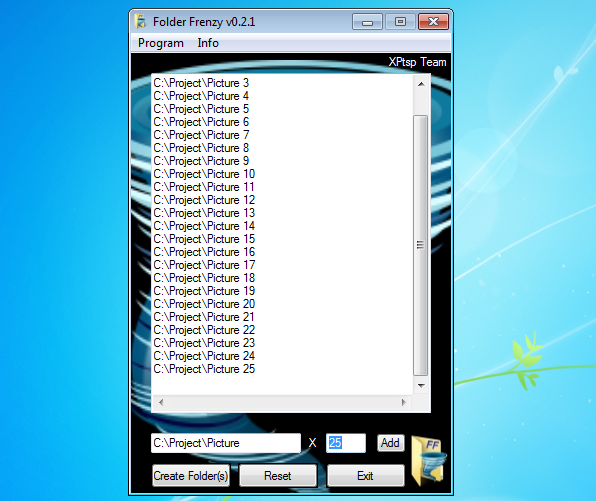
Your Comments & Opinion
Quickly compare files and folders stored in different locations.
Watch file creations, changes and deletions on your PC in real time
Protect files and folders from changes
Right-click a desktop folder to view its contents
Monitor file and folder changes in real time
Easily track down duplicate files which may be wasting your hard drive space
Easily track down duplicate files which may be wasting your hard drive space
Explore dozens of powerful windows tweaks and customisations from one straightforward program
Keep the contents of folders synchronised for backup purposes
Keep the contents of folders synchronised for backup purposes