Smart System Informer is a simple, compact system information tool.
Launch the program and it will display the basic details immediately: your Windows version, computer and user names, BIOS details, CPU, video card and available RAM.
The Drives tab provides links to your connected hard drives, showing you their used and free drive space.
And there are tabs to show you your running processes, startup programs and installed applications.
You get a few useful extra features here. View your Startup programs, for instance, and if you find one you don't recognise then selecting it and clicking "Ask Google" will open a browser window with the results of a web search for that file.
For the most part, though, Smart System Informer really isn't that smart at all (our 64-bit test PC had 16GB of RAM, for instance, but the program only reported 4GB).
It's also annoying that such a basic tool has to be installed; it really should be portable. And so, on balance, you'll probably be better off elsewhere.
Verdict:
It's small and has a few neat touches, but Smart System Informer has problems where it really matters: the program displays only a limited amount of system information, and occasionally even some of that will be wrong.




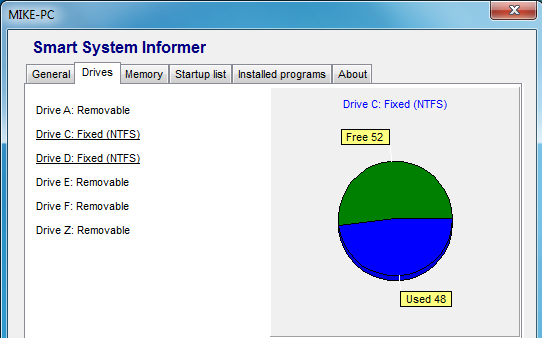
Your Comments & Opinion
Get a comprehensive list of installed system components using this information tool
Get a comprehensive list of installed system components using this information tool
Find out more about your PC
Track exactly what's happening on your PC with this interesting monitoring suite
Track exactly what's happening on your PC with this interesting monitoring suite
Find out more - much more - about your PC with this benchmarking, diagnostic and system information tool
Find out more - much more - about your PC with this benchmarking, diagnostic and system information tool
Manage your files and folders with this dual pane tabbed Explorer replacement
Make the most of your multi-monitor setup using this handy utility
An extended version of the Windows Run box
Quickly compare files and folders stored in different locations.
Give your system a speed boost by cleansing and optimising your PC