NetworkLatencyView is a compact portable tool which automatically detects new TCP connections on your system, calculating and displaying their network latency (a measure of the delay in that connection).
On first launch you'll be asked whether you want to capture network traffic using WinPcap or Microsoft's Network Monitor Driver (it's recommended to install one of these - preferably WinPcap - for the most accurate results).
If you'd prefer to keep things simple, though, you can just choose the "Raw Sockets" option. The figures you'll see may be less reliable, but this should at least enable NetworkLatencyView to access your network traffic without the hassle of installing any further software.
Once the program is running, any captured data is displayed in the usual NirSoft-style table. Each connection gets a single line, with columns detailing its source and destination addresses and host names, along with a list of up to ten latencies, and the current average.
Any of these fields can freely be sorted by clicking on the column header, making it easy to (for example) pick out the slowest connections.
You can start or stop data capture with a click, and there's an option to save your latency figures as a report, perhaps useful if you want to see how they change over time.
Verdict:
The need to install WinPcap for best results is a minor hassle, but otherwise this is an easy way to highlight network latency issues




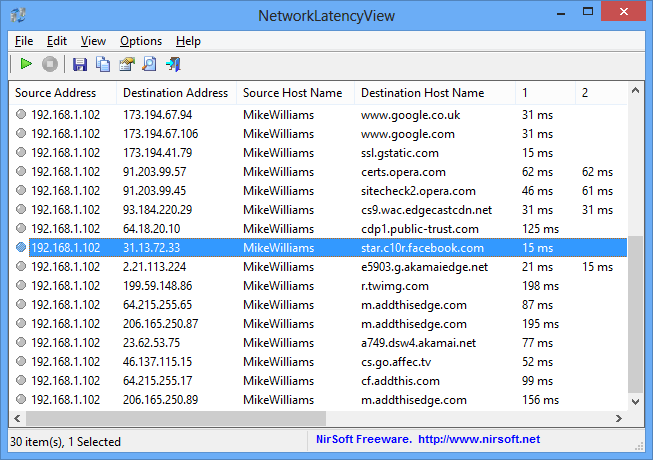
Your Comments & Opinion
View network latency for every new TCP connection
Log all open TCP connections
Quickly ping multiple IPs/ hosts
Plot network traffic on a 3D map
A free suite of handy network tools
Get Ping, Traceroute, Telnet, ARP, DNS, WhoIs and many other network functions in a single portable tool
Wireshark provides detailed information about network traffic and usage through deep analysis
Wireshark provides detailed information about network traffic and usage through deep analysis
A free download manager for your USB drive
A free download manager for your USB drive
A free download manager for your USB drive