GOM Audio is a compact, lightweight and easy-to-use audio player.
The program can handle CDs and all the main audio and playlist formats (MP3, WMA, OGG, FLAC, APE, M4A, WAV, MID, PLS, M3U, M3U8, PLS, ASX), as well as playing web streams.
You're able to customise playback speed (0.1x to 2.x), apply various audio effects (reverb, surround, normalize), or get more creative via a 10-band equalizer.
There are plenty of extras, including a simple ID3 tag editor, power options (put your computer to sleep when a playlist ends, say), and plugin support.
And all this is very configurable. Do you want the program to be always on top of other windows, maybe? Should it minimize to your system tray? Which hotkeys should the program use? How and where should it display the currently playing song? A comprehensive Preferences dialog helps customise all this, and more, to suit your precise needs.
Please note, the installer will attempt to add a toolbar to your system, as well as GOM Audio. Pay close attention during setup to make sure you only install what you need.
Verdict:
An excellent audio player, GOM Audio is easy to use immediately, but has plenty of useful extras and configuration options available when you need them



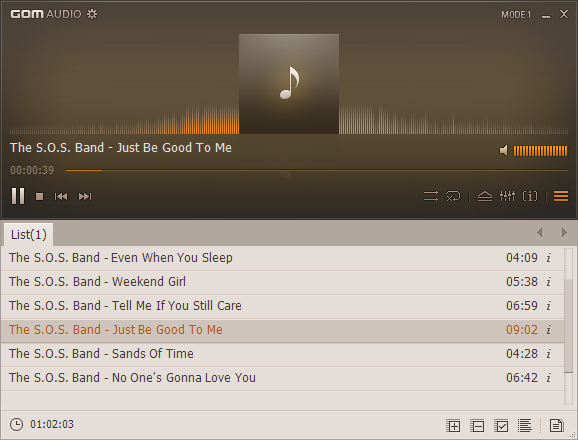
Your Comments & Opinion
Get more from your music with this powerful, highly configurable audio player
A full-featured audio player with many interesting options to explore
Quickly convert your audio files between formats with this free tool
A tiny but surprisingly capable music player
A simple, lightweight and free audio player
A fast and simple CD ripper to help convert your music
Get more from your music with this powerful, highly configurable audio player
Update K-Lite Codec Pack (any version) to the latest build
All the codecs you need to play virtually any video or audio you may encounter
All the codecs you need to play virtually any video or audio you may encounter
All the codecs you need to play virtually any video or audio you may encounter