NTFSLinksView is a compact portable tool which lists all the symbolic links and junction points in a specified folder tree (on an NTFS drive), along with their target paths.
Symbolic links and junction points are NTFS objects which point to other objects, for example folders which act as an alias for another folder (you might have c:\ShortPath point to C:\This\Is\Such\A\Long\Path\It\Takes\Ages\To\Select).
To see how it works, launch NTFSLinks, enter your system root folder in the search path (C:\), select a "Subfolders depth" of "Infinite" and click "Go".
In just a few seconds you'll see a list of junction points and symbolic links, along with their targets.
On our system this told us that the hidden C:\Documents and Settings folder is actually a junction point, an alias for C:\Users.
If you've ever wondered what C:\ProgramData is for, you'll see here that C:\ProgramData\Desktop (for instance) is actually a junction with C:\Users\Public\Desktop.
And although you might manually browse to a folder like C:\Users\Default\AppData\Local\Temporary Internet Files to explore the Internet Explorer cache, you're actually working in C:\Users\Default\AppData\Local\Microsoft\Windows\INetCache.
Version 1.30:
- Added support for searching hard links (Works on Windows Vista and later).
Verdict:
Symbolic links and junction points are supposed to be transparent to users, and most people will never care in the slightest what they're actually doing. But if you're trying to diagnose some odd file system issue, or maybe you're just curious about a mysterious system folder, then NTFSLinksView may help you to find out more.




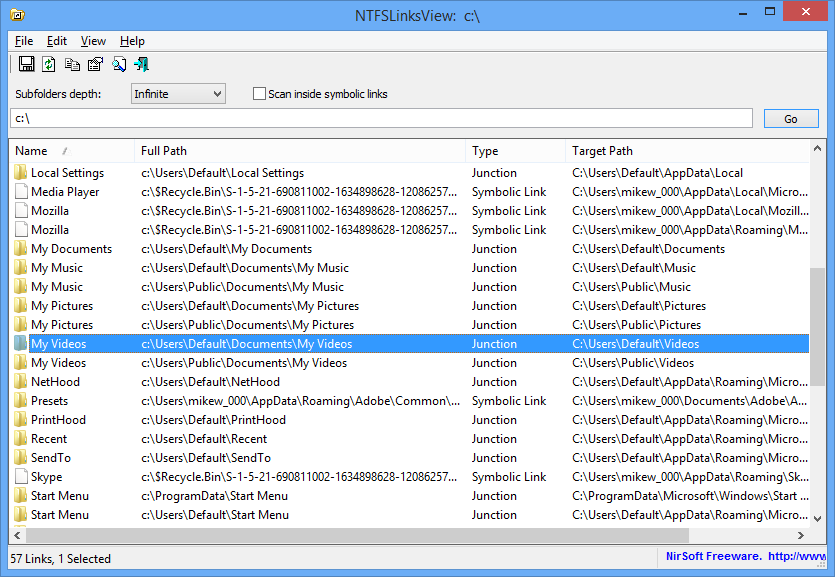
Your Comments & Opinion
Create hard/ symbolic links and more from Explorer
Create hard/ symbolic links and more from Explorer
List every file ever created on your computer. (Almost)
Reassign PC drive letters in seconds
Browse your hard drive at the cluster level with this low-level NTFS and FAT tool
Read, write and edit metadata in more than 130 file types with this command line tool
No Read, write and edit metadata in more than 130 file types with this command line tool
Read, write and edit metadata in more than 130 file types with this command line tool
A notepad/ to-do tool with cloud sync
Run software in an isolated environment to prevent it from making changes to your system