EasyUEFI is a handy tool which allows you to manage your PC's EFI/ UEFI settings and EFI system partitions, without rebooting into your BIOS.
On launch the program displays two graphical buttons, one for each of its main functions: "Manage EFI Boot Option" and "Manage EFI System Partition".
The "Boot Option" module displays your system partitions and the list of boot entries. You're able to create new entries, delete, disable or edit existing options, change the boot order, and back up or restore your boot entry list.
The "System Partition" option provides tools to back up, restore or rebuild your EFI System Partition.
The trial version is limited. Purchasing removes all limits and adds support for Windows Enterprise and Windows Server, the ability to create a bootable WinPE disk, and command line support.
Verdict:
EasyUEFI is a (relatively) straightforward UEFI manager with some handy extra features.



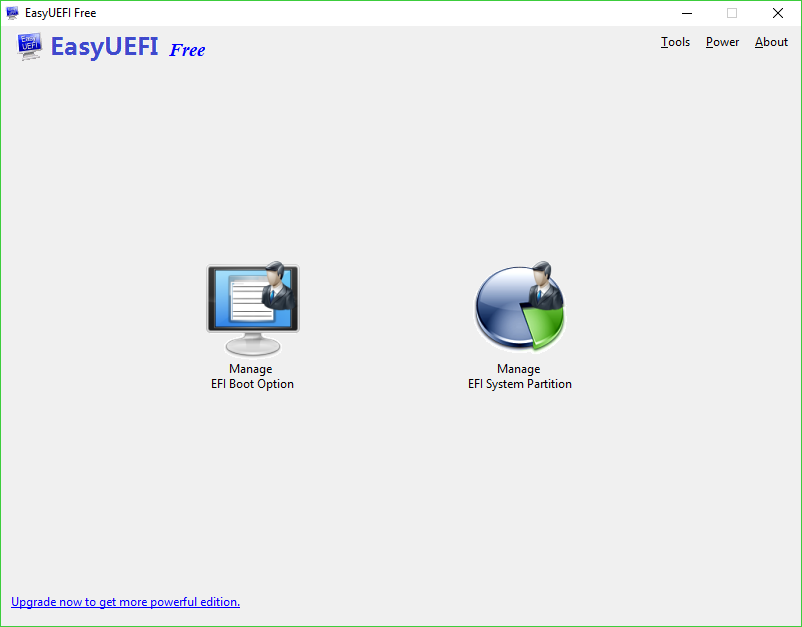
Your Comments & Opinion
Quickly disable or remove problematic startup applications
Easily reboot into your chosen OS
Boot virtual machines from a USB key
Boot PCs from an image on your network
Fix common PC boot problems with ease
Make Windows 8 boot straight to the desktop
Extract pages from PDFs
A notepad/ to-do tool with cloud sync
Work with your files more effectively with this four-paned Explorer replacement tool
A four paned Explorer replacement tool
Convert and export databases