Tweaking tools may have slightly fallen out of favor in recent years, there are still plenty to choose from. While Windows provide you with various ways to customize your computing experience –in terms of looks and more – there are limits to what can be achieved without a potentially dangerous trip to the Registry. This is precisely why tools like TweakNow WinSecret for Windows 11 remain valuable.
We should cut straight to the chase and point out that while TweakNow WinSecret for Windows 11 offers some great tweaking options, if you are comfortable editing the registry, it will not provide you with anything new. The app serves, really, as a graphical tool for making various registry changes.
But the tweak that are present are useful, and they are divided up into five sections to help with organization and navigation. In the Taskbar section, you will find the ability to move the taskbar to the top of the screen, as well as changing size and transparency. There are also options for button grouping and switching.
The Desktop section is arguable the least impressive, simply providing you with an easy way to chow and hide desktop icon and to adjust icon spacing. The Privacy section sounds rather more exciting than it actually it; it is only home to a single setting which lets you disable ad personalization.
The Appearance section is a nice complement to the Settings app in Windows 11, and makes it easy to tweak color modes, accent colors and more. Rounding thing off is the catch-all Others section which is possibly the most useful.
Here you can not only enable the old-style context menu rather than Windows 11's native one, but also disable Snap Assist and customize Explorer in various ways.
Verdict:
TweakNow WinSecret for Windows 11 promises much, but it may not quite deliver to the extent you hope. There are some undeniably interesting and useful tweaks that can be applied by anyone looking to stamp their mark on Windows, but it's likely that many people will feel that it simply does not go far enough. That said, as it is a free tool, it is most definitely worth checking out, and it's important to keep in mind that this is a first release which is likely to undergo further development in the future.





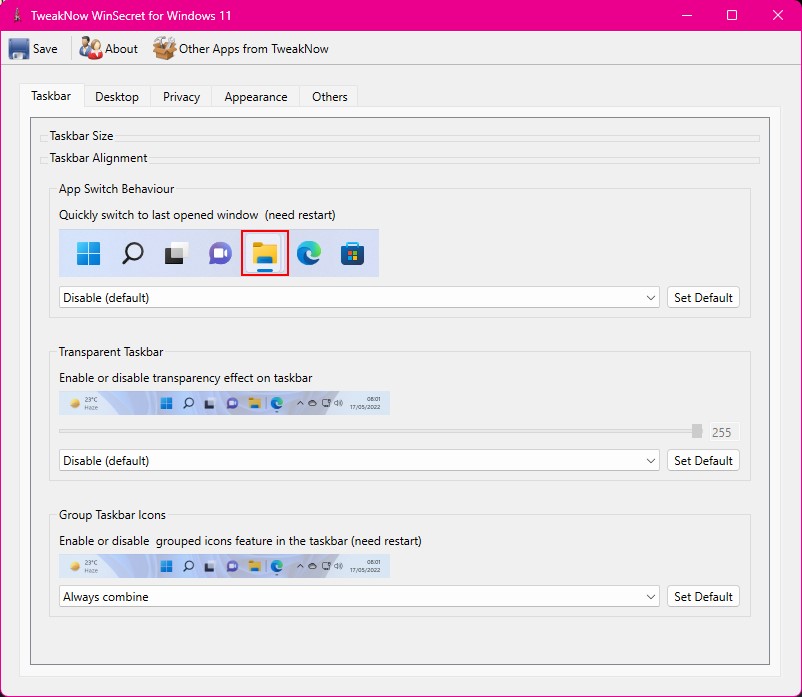
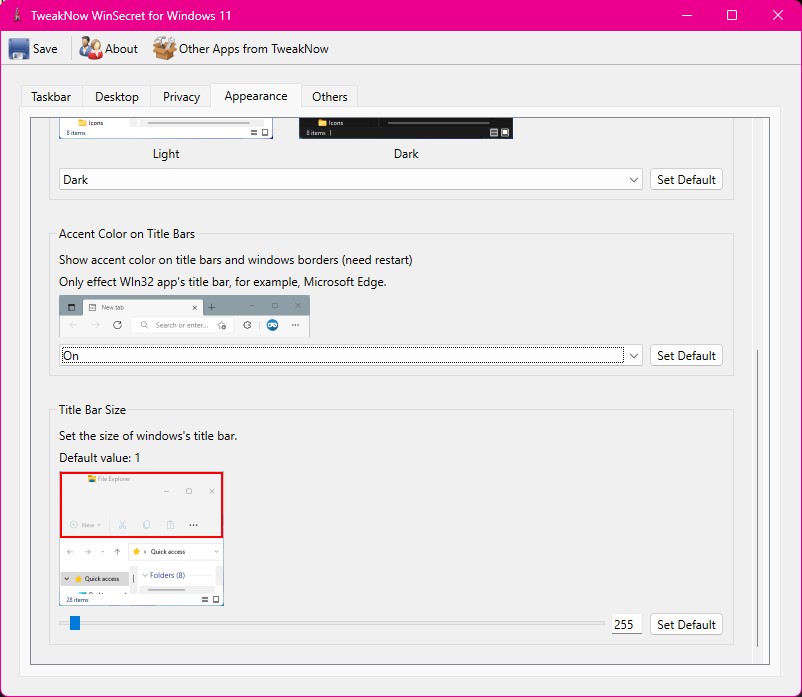
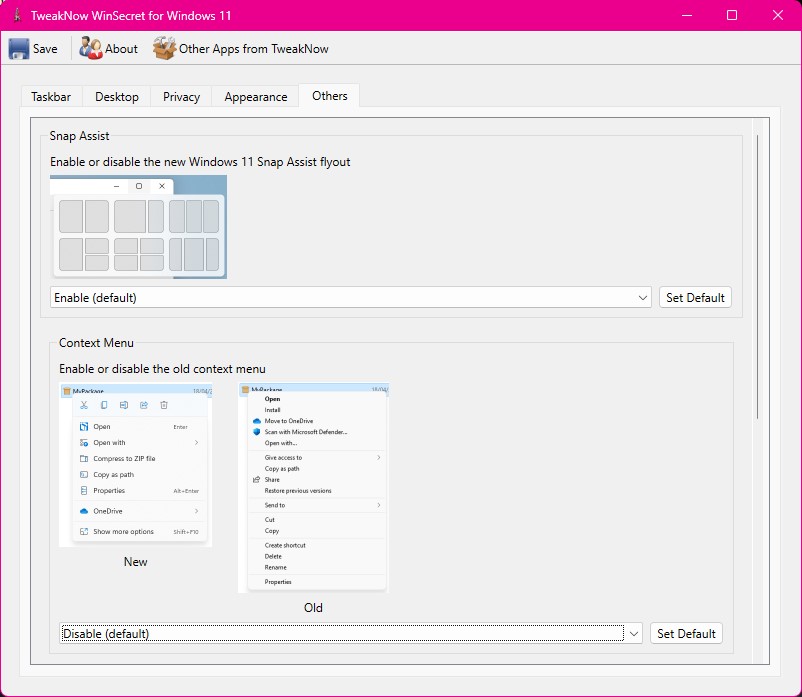




Your Comments & Opinion
A powerful and evolving tweaking and debloating tool for Windows 11
Eliminate many of the irritating features of Windows 11 with this handy tweaking tool
A free tweaker to boost the performance of Windows
Customize the appearance of the Windows 8 Start screen
Tweak and customize your copy of Vista or Windows 7
A surprisingly powerful customisation tool to change the look of Windows
Take and edit screen grabs from just about any Windows application
Take and edit screen grabs from just about any Windows application
Manage your files and folders with this dual pane tabbed Explorer replacement
Powerful, yet easy-to-use alternative to Windows Explorer
Powerful, yet easy-to-use alternative to Windows Explorer