The MP3 format helped to make music truly portable and ID3 tags can be used to house a wealth of information that will be displayed during playback in a media player or on an MP3 player. While the vast majority of purchased MP3s will have ID3 tags already created, it is not always going to be the case and there are also personally ripped tracks to consider.
Having tracks which are incorrectly labelled is not only annoying, it can also be confusing. Mp3dings is a free Java based MP3 tagger that can be used to quickly and easily edit ID3 tags so your music has the correct information attached to it.
The program can be used to manually add and edit tags, but it can also be used in other ways. If you have a series of MP3s which are suitably named but do not have tags, mp3dings can be used to generate the necessary tags from filename.
Conversely, the program can also be used to rename files based on their ID3 tags. With the ability to edit multiple tags simultaneously, mp3dings can help you to keep your music collection properly organised.
Verdict:
A simple way to edit MP3 files' ID3 tags to help keep your music collection in order.




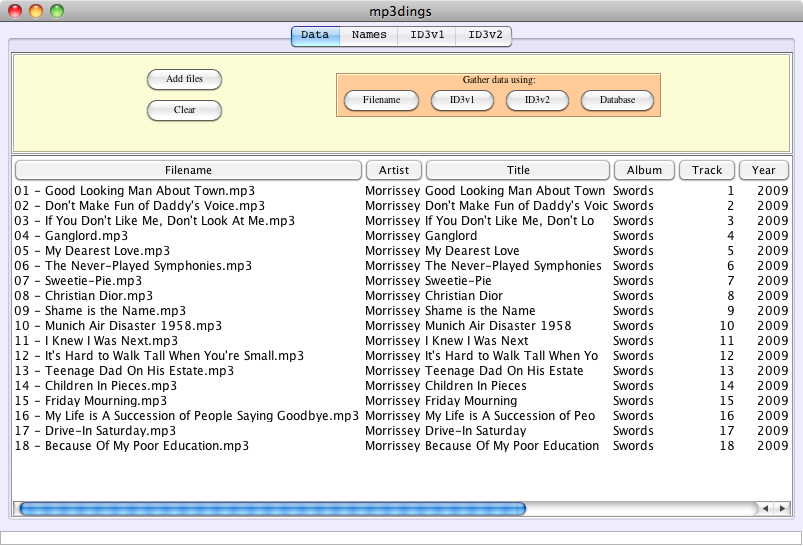




Your Comments & Opinion
Quickly convert your audio files between formats with this free tool
Manage your entire music collection with one handy app
Keep your music collection in good shape with this audio analysis tool
Clementine is a no-frills music and Internet radio player for Linux, Windows or MacOS.
A tiny but surprisingly capable music player
A fast and simple CD ripper to help convert your music
Create stylish web albums from your favourite digital photos
Create stylish web albums from your favourite digital photos
Create stylish web albums from your favourite digital photos
Capture onscreen activity, edit it into a professional screencast, then share the results
Convert just about any video into MP4 with this very configurable tool