PingHurry is a free portable ping tool with graphical output and a range of other network tools and options.
Launch the tool and it immediately minimises to your system tray, which is a little annoying. Click its icon or press the hotkey, though, and the PingHurry console appears. Enter your address, click Ping, and it immediately starts pinging that device.
One unusual aspect of PingHurry is the results first appear in a scrolling graph. You can select a section of this graph to zoom in, or toggle it between a 2D and 3D view by double-clicking. It's visually basic, and not configurable in any way (colours, title etc) but if you need a ping graph then this is a simple way to make it happen.
The program also has a tab with the raw text results, and the text and graph can be copied to the clipboard, or you can open the text directly in Notepad.
If Ping isn't enough then there's also a simple port scanner, as well as various buttons to run common tasks on the target address or local system: Trace Route, Reverse Lookup, RDP, IPconfig, Flush DNS and more. These don't appear to do anything more than run the relevant Windows command line tool and display its output in the Results window, but they may still be useful.
PingHurry also provides shortcuts to open one of these tools in a command window, as well as buttons which launch various Windows applets: Network Center, Windows Firewall, Internet Properties and so on.
Version 1.1 changes:
- Added Port Scanner
- Added Target History
- Added "Custom Target" button
Verdict:
PingHurry's interface has some annoyances, but it's free, portable and easy to use, and if you need an easily exportable Ping graph then it's worth a try.




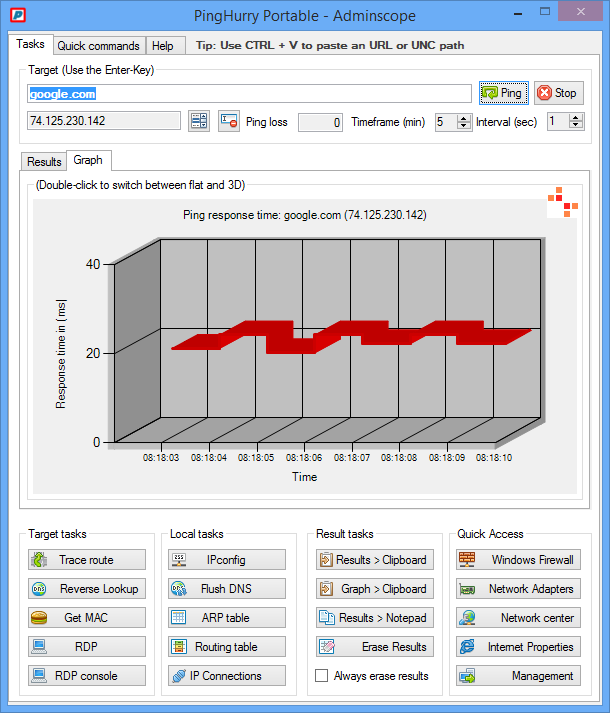
Your Comments & Opinion
Automatically check the connection to websites or network hosts
Run Ping, Traceroute, Whois and more with this portable collection of network tools
Check, troubleshoot and repair network issues
A simple but convenient set of network troubleshooting tools
View network latency for every new TCP connection
Get Ping, Traceroute, Telnet, ARP, DNS, WhoIs and many other network functions in a single portable tool
A portable network toolkit
A free suite of handy network tools
Packed with features, NetWorx has something for everyone
Packed with features, NetWorx has something for everyone
Wireshark provides detailed information about network traffic and usage through deep analysis
Wireshark provides detailed information about network traffic and usage through deep analysis
Remotely control or access another computer over the internet