Airytec Switch Off is a compact tool which allows you to schedule your PC to automatically shut down, restart, sleep and more.
The program is controlled from its system tray icon. Right-clicking this displays a menu where you can choose the type of action you'd like to perform - "Shutdown", "Restart", "Log off", "Sleep", "Lock" and more.
You can then decide to carry out the action immediately, or after a defined period of time (anything from five minutes, to five hours).
And even this time can be interpreted in three different ways. So if you've selected Sleep > 15 Minutes ,say, you can have the program suspend your PC in precisely 15 minutes time. But it can also wait until the user - or the computer - has been inactive for 15 minutes.
This works well, and is straightforward to use - but it's just the start of Switch Off's capabilities. The program also has three other more advanced features which move it to a whole other level.
You don't just have to choose from the program's list of standard actions, for instance. Airytec Switch Off also supports scripts, so you can have it launch any program you like. For example, the default list of actions doesn't include "Hibernate", but that doesn't have to be a problem: just use a script which calls the Windows Shutdown command to hibernate the system for you ("shutdown.exe /h").
Airtytec Switch Off also includes a complete task scheduler. If you'd like actions to run daily, weekly, at system start or log on , for instance, you can set them up here.
And there's even a web interface, which allows you to shut down your PC from any internet-enabled device. (Although if you're concerned about the security implications, don't worry, this is turned off by default.)
Perhaps most impressive of all, though, is despite all this power, Airytec Switch Off really is very lightweight, with the core of the program requiring less than 1MB RAM on our test PC.
Version 3.5.1 (changelog):
- Updated installer
Verdict:
Packed with features, yet still lightweight and easy to use, Airytec Switch Off is one of the most capable PC shutdown tools around



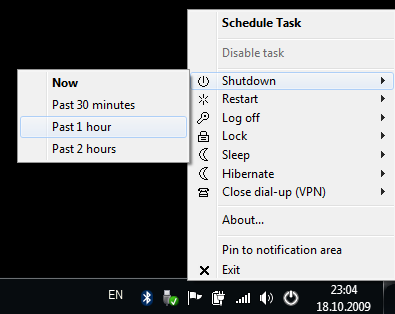
Your Comments & Opinion
Shutdown or reboot your PC with a click
Shut down your PC depending on a timer, battery level, low CPU usage, process...
Automate PC shutdowns/ sleeps/ restarts/ more
Easily automate your PCs shutdown, restart, sleep, hibernate, lock or log off process
Quickly shutdown resource-intensive programs on demand with this batch-processing tool
Switch off and restart computers on your network from your iPhone or iPad
An advanced launcher tool for Windows power users
Manage your files and folders with this dual pane tabbed Explorer replacement
Make the most of your multi-monitor setup using this handy utility
An extended version of the Windows Run box
Quickly compare files and folders stored in different locations.