Colour Contrast Analyser is an unusual accessibility tool with a couple of useful functions.
The simplest allows checking text foreground and background colours to determine its legibility. The program gives you a pass/fail assessment using WCAG 2.0 color contrast success criteria.
You don't need to understand the low-level technicalities to find this useful. Just enter a foreground and background colour and separate verdicts are displayed for large and small text. You can optionally use RGB or HSV sliders to adjust problematic colours until they work.
The second function simulates various colour blindness and other visual conditions, helping you understand how some users might see your work.
Colour Contrast Analyser can work with an image file, program window or the entire screen. Make your choice, choose a condition - Protanopia, Deuteranopia, Tritanopia, Cataracts, Greyscale, Invert - and the simulator updates to show how its effects.
Verdict:
Combining the colour contrast check and colour blindness simulator in one app seems an odd decision - they'd make more sense as separate programs - but both functions are useful, and overall Colour Contrast Analyser is a handy accessibility tool.




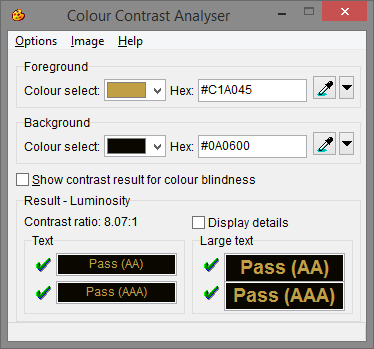
Your Comments & Opinion
Create simple colour splash-type effects
See how color blindness affects websites
Test your strategic skills with this simple but engrossing game
Enhance your digital photos with a range of filters and effects
Generate and discover new colour schemes for a variety of projects
An advanced launcher tool for Windows power users
Manage your files and folders with this dual pane tabbed Explorer replacement
Make the most of your multi-monitor setup using this handy utility
An extended version of the Windows Run box
Quickly compare files and folders stored in different locations.