YUMI is a portable free tool for creating multiboot USB drives. It's able to take a number of bootable images - Linux distros, antivirus, partition managers, recovery tools, forensics, more - and combine them onto a single drive. Boot from this and a menu allows you to choose the tool you need.
Setting this up starts by downloading your first boot image. Look for it in the Distribution list (options include Ubuntu, Linux Mint, Fedora, AVG/ AVIRA/ COMODO/ F-Secure/ Kaspersky rescue discs, Ultimate Boot CD, Partition Wizard and many more), follow the link to visit the home page, or check "Download Link" to download the ISO right away.
Once you have the image, point YUMI at your destination USB drive, click "Create", and it'll quickly be configured.
Now just repeat the process to select further images. YUMI adds them to your drive, rather than replacing what was there before, and you'll soon have your own custom rescue disc.
Better still, this doesn't mess up your drive with odd partition layouts or anything similar. For the most part, everything is tucked away in just one or two folders, and, if you've any space left, you can still use it to store data as required.
Note that this is the portable version of YUMI.
Verdict:
YUMI provides a quick and easy way to build multiboot USBs




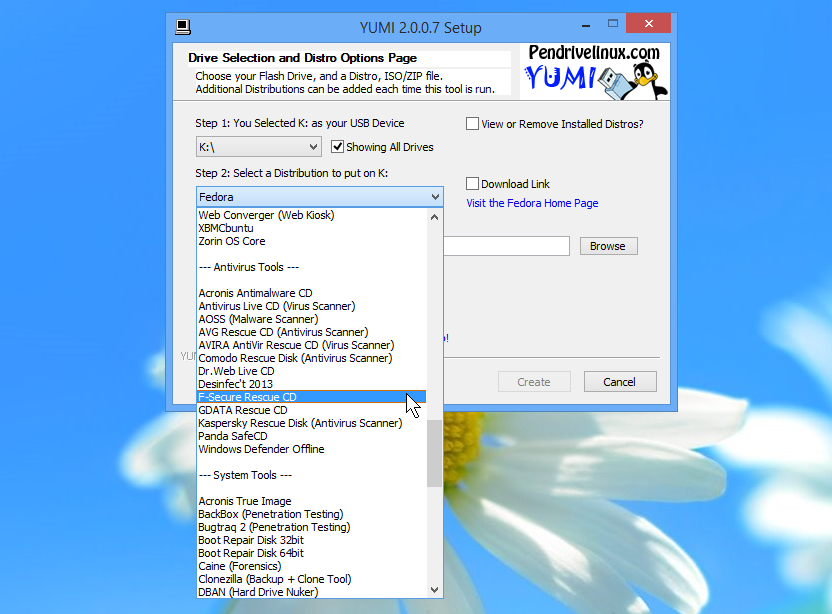
Your Comments & Opinion
Easily install your favourite Linux distro on a bootable USB stick
Consolidate all your boot media onto a single flash drive.
Easily transfer your favourite Linux live CD distro to a USB stick, on a Windows PC
Easily create bootable USB drives from ISO images
Get the latest Windows 10 installer ISO/USB
Create custom bootable USB drives
A free, feature-packed screen capture tool
Create newsletters, brochures, greetings cards, CD covers and more with this full-featured desktop publishing package
A free portable CAD package for designing in two dimensions
Create your own eBooks with this designer-friendly EPUB creation tool
Cut down on repetitive typing - and typos - with this versatile keyboard macro tool